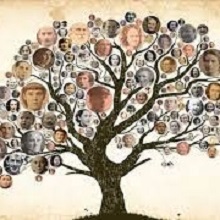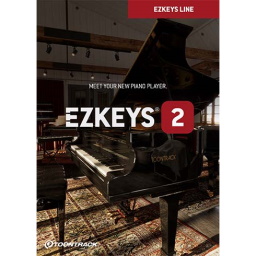Free Download MediaMonkey for Android 2 full version and offline installer for Android 6.0+. A media player for serious collectors that can sync your collection between your phone and your Windows PC.
Overview of MediaMonkey for Android (Pro APK)
A media player for serious collectors that can sync your collection between your phone and your Windows PC. MediaMonkey helps you navigate and manage and sync large music collections.
Key features in MediaMonkey for Android
- Sync with MediaMonkey for Windows (Playlists, media including file info, ratings, lyrics, play history, etc.)
- Manage and sync Music, Classical music, Audiobooks, Podcasts, Video, etc...
- Navigate by Artist, Album, Composer, Genre, Playlist, by Folder, etc.) with support for multiple attributes (e.g. Genre=Rock; Alternative)
- Play any content supported by your device (it relies on system codecs), with replay gain (volume leveling), an equalizer, and sleep timer
- Bookmarking for large files (e.g. Audiobooks, videos)
- Access, play, and download media from UPnP/DLNA servers
- Player widgets for home screen or lock screen
- Edit properties for single/multiple files
- Manage single/multiple files (e.g. play, queue, playlist management, delete, use as ringtone, share)
- Playlist management with hierarchy
- Now Playing views: Album Art / Tracklist views
- Compatible with with third-party scrobblers (Simple Last.fm, Scrobble Droid, Last.fm)
- Compatible with Beats audio on HTC devices
- Full-library search
- etc...
System tools:
- allow Wi-Fi Multicast reception - for UPnP/DLNA
- change system display settings - for uninterrupted video playback
- connect and disconnect from Wi-Fi - for Wi-Fi Sync and UPnP/DNA
- modify system settings - for audio settings
- prevent tablet from sleeping - for video playback
- retrieve running apps - to show/hide the tray icon
Network communication
- Google Play billing service - to buy feature addons
- view network connections - for WiFi sync / UPnP
- view Wi-Fi connections - for WiFi sync / UPnP