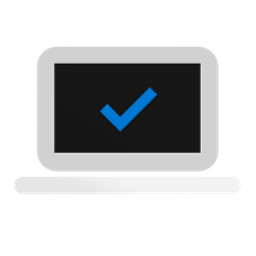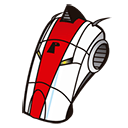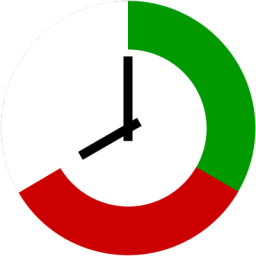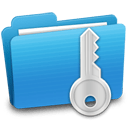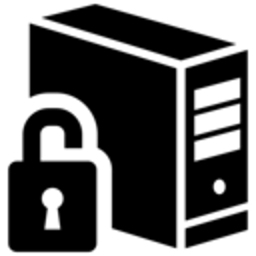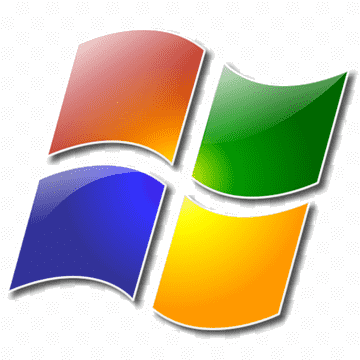SCleaner 1.8 Free Download and offline installer for Windows 11, 10, 8, 7. A Small & Simple System Cleanup, Privacy Manager Utility for Windows.
Overview of SCleaner (Privacy Manager & System Cleanup Utility)
SCleaner is displayed through a single-window interface that provides preselected areas for cleaning to help you keep your machine clean and optimized in as little as two clicks. The interface is broken down into three sections; the most prominent is Must Clean. Here are the areas that tend to provide the most effective cleaning and optimization bang for the buck, like Obsolete links & Shortcuts, Windows Event Log, etc.
Features of SCleaner
- Removes Trash that accumulate over time with day to day System Uses.
- Removes Trace of Previous Actions, Deleted Files and Folders.
- Protects your Privacy from the supported Windows Applications.