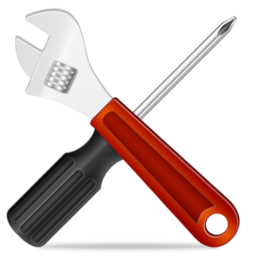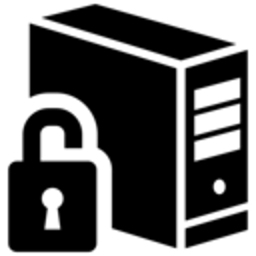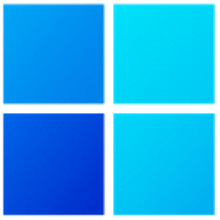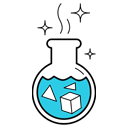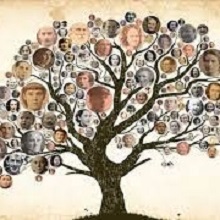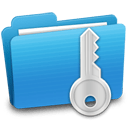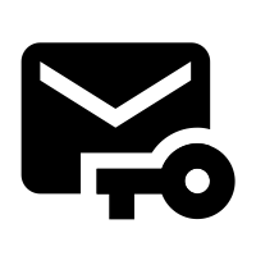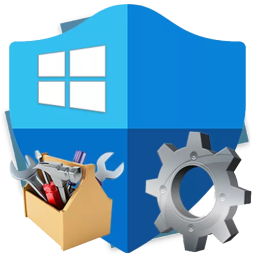Free Download Rohos Logon Key 4 full version and offline installer for Windows 11, 10, 8, 7, Vista, XP. Two-factor authentication solution that converts any USB drive into a security token for your computer and allows you to access Windows securely.
Overview of Rohos Logon Key (Two-factor authentication for Windows)
Rohos Logon Key is the program offers a convenient way to protect access to a computer using a USB key instead of the usual password. It's convenient - access is performed quickly and automatically - although Windows is still protected by a strong password. Rohos Logon Key software supports the security of login information to Windows by setting a PIN for USB flash drives. This protection will ensure that your login information is safe from being peeked or deleted by external factors from the outside. Not only that, the software also provides a mode to automatically lock the computer when the user moves the flash drive to ensure the protection of the computer.
Two-factor authentication for Windows
In addition, Rohos Logon Key also provides a virtual keyboard for users to enter the Pin code for the drive to prevent keyloggers from being able to track and know the protection PIN. It can be seen that the software provides users with a full range of tools to ensure safe access to the computer.
Features of Rohos Logon Key
- Replaces weak password-based login with a hardware Security Key: USB flash drive, Google Authenticator OTP, FIDO U2F or industrial RFID access cards.
- Or adds two-factor authentication: Your Key + PIN code, or Key + Windows password.
- Uses a long and powerful Windows password, without the need to memorize it.
- Login with an electronic Key is fully automatic and fast!
- Authorize elevated operations in User Account Control request with a key as an easy click!
- The computer is password-protected, but you don’t need to enter it manually each time you log in, unlock/resume or authorize changes.
- Use a single key to log into your home, laptop and office computer.
- Have a few different devices for login into a single PC.
- Windows login is protected even in Safe Mode or Remote Desktop.
System Requirements:
- Operating System: Windows Vista/7/8/8.1/10/11
- Hard Disk Space: 100 MB of free space required