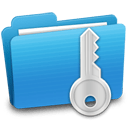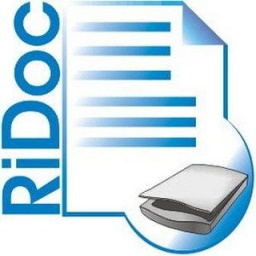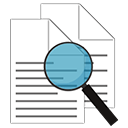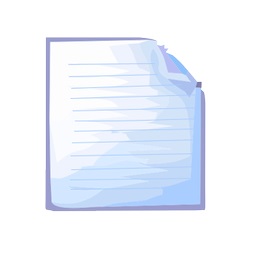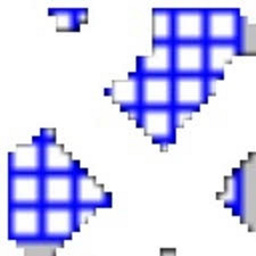Free Download Rollback RX Pro 12 full version and offline installer for Windows 11, 10, 8, 7. A Comprehensive Windows System Restore Solution that enables users and IT administrators to easily restore their PCs.
Overview of Rollback RX Pro (Windows System Restore Solution)
Rollback RX Pro - A Comprehensive Windows System Restore solution that empowers users and IT administrators to easily restore their PC's to any previous state within seconds! Rollback RX Pro offers a fresh approach to managing PC's. Any unforeseen incidents such as user errors, viruses or even botched software installations can be easily and absolutely reversed in a fast and efficient way.
Features of Rollback RX Pro
- Go back to any previous point in time within seconds.
- Go back minutes, hours, days, weeks, or even months – to any previous snapshot.
- Does not affect computer performance, uses minimal system resources
- Supports virtually unlimited snapshots
- Creates a complete system snapshot without having to restart the system
- Reverse any system crash within seconds (even if Windows can't startup)
- Back out of any failed program and OS updates and, botched updates etc.
- Recover from any malware or virus attack within seconds
- Works with VMWare and Virtual Machines, both as a host or within the virtual machine as a client
- Supports Multi-boot, Multi OS workstations.
- Lock snapshots to prevent deletion
- Intuitive GUI based snapshot manager - manage snapshot resources
- Explore, browse and retrieve files and folders from any snapshot. Drag and drop them into your active system.
- Roll backward as well as forward to any available system snapshot
- Allows users to safely test any software. Fast, 100% complete uninstaller
- Retrieve files from a crashed PC, even if Windows cannot boot
- Access control - manage levels of multiple user and administrative privileges.
- Manually take snapshot on demand.
System Requirements and Technical Details
- Operating System: Windows 7/8/8.1/10/11
- RAM (Memory): 1 GB RAM (2 GB recommended)
- Hard Disk Space: 200 MB of free space required.