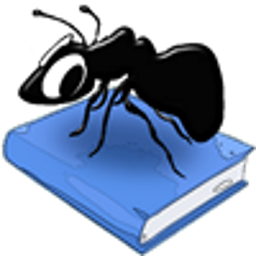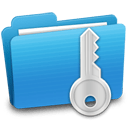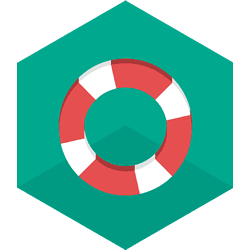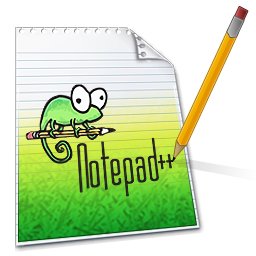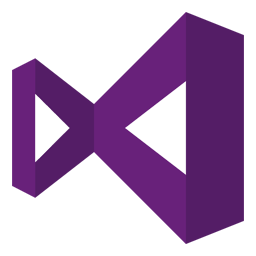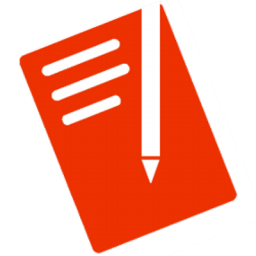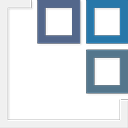Free Download SlickEdit Pro 2022 v27 full version and offline installer for Windows 11, 10, 8, 7. A true cross-platform, multi-language editor, SlickEdit gives programmers the ability to code in over 40 languages on 9 platforms.
Overview of SlickEdit Pro (Powerful code editor)
SlickEdit Pro, formerly known as Visual SlickEdit is a cross-platform commercial source code editor, text editor, code editor and Integrated Development Environment developed by SlickEdit, Inc. SlickEdit supports Integrated Debuggers for GNU C/C++, Java, WinDbg, Clang C/C++ LLDB, Groovy, Google Go, Python, Perl, Ruby, PHP, Xcode, and Android JVM/NDK. SlickEdit includes such features as built in beautifiers that can beautify code as you type, code navigation, context tagging (also known as Intelligent code completion), symbol references, third party tool integration, DiffZilla (a file differencing tool), syntax highlighting, and over 13 keyboard emulations.
The built-in beautifier allows very fine-grained control over source formatting options for C++, Objective-C, Java, JavaScript, PHP, XML, or HTML. You can pick from one of several pre-existing profiles and save your modifications to create your own profiles. Source can be beautified on demand using any of the profiles and can be configured to beautify as you type using your preferred beautifier settings.
Features of SlickEdit Pro
- Use to surround existing lines of code with a new structure
- Automatically format line selections when pasting
- The built-in beautifier gives very fine-grained control over the source formatting options
- Completing reduces keystrokes by auto-completing symbols as you type
- Complete text at the cursor by matching existing text in your file
- Use to dynamically generate generic code elements
- Make multiple edits at the same time on different lines/selections.
- Formats block comments as you edit them, automatically packing based on your settings
- Use (Ctrl + Dot) to jump from an icon to its definition
- Use to compare folders and files
- Every time a file is saved, the current version is added to the Backup History
- Allows you to enter a regular expression and run it against test cases, highlighting matching expressions and groups.
- Use macros to automate repetitive tasks
- The command line provides instant access to the most powerful SlickEdit commands.
System Requirements and Technical Details
- Operating System: Windows 7/8/8.1/10/11
- RAM (Memory): 1 GB RAM (2 GB recommended)
- Hard Disk Space: 200 MB of free space required.