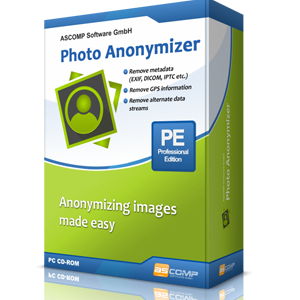Kaspersky Rescue Disk 18 Free Download and offline installer for Windows XP, Vista, 7, 8, 10, 11. Kaspersky Rescue Disk 18 is designed to scan, disinfect, and restore infected operating systems.
Overview of Kaspersky Rescue Disk (A virus removal solution for critical situations)
Kaspersky Rescue Disk is software that helps remove viruses from your computer. Allows configuration settings of the scan object such as changing the security level, creating the scope, the scan time, changing the scan method, configuring additional settings and setting the database configuration.
Kaspersky Rescue Disk v18: A virus removal solution for critical situations
Kaspersky Rescue Disk is developed and provided in ISO format, so you can burn to any blank CD and boot the system with it. Kaspersky Lab products are always upgraded and renewed. To restore your system, Kaspersky Lab specialists recommend using the latest version of Kaspersky Rescue Disk 10.
Features of Kaspersky Rescue Disk 18:
- Supports the latest hardware.
- Support UEFI SecureBoot.
- Scan the entire operating system.
- Use Kaspersky Security Network.
- Detect Adware and Riskware.
- Notice the database is stale.
- Protection against system file deletion.
- Prevent false detection.
- Backup files before killing and removing.
- Only one type of scan.
New feature:
- Scan and remove operating system viruses before shutting down.
- Boot from USB or CD/DVD.
- Deep scan Microsoft Windows.
- Microsoft Windows registry editor.
Configuration requirements to use Kaspersky Rescue Disk:
- Empty 1GB USB or CD/DVD.
- 1 GB RAM.
- 1 GB of free disk space.
- Intel Pentium processor 1 GHz or faster.
- Internet connection.
- Mouse or computer touchpad.