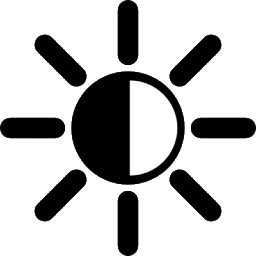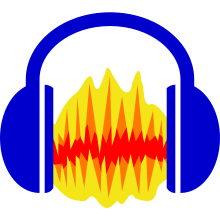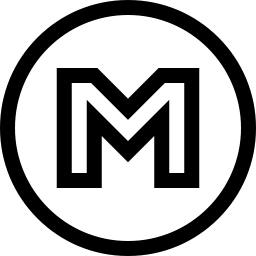Free Download Tipard Screen Capture 2 full version and offline installer for Windows 11, 10, 8, 7. Popular and easy-to-use software, which can help you record video and audio as well as capture screen for windows users.
Overview of Tipard Screen Capture (Video recording software, take a screenshot)
Tipard Screen Capture is popular and easy-to-use software, which can help you record video and audio as well as capture screen for windows users. Tipard Screen Capture is one of the best desktop alternatives of Camstudio. Firstly, users do not need to worry about the security problems, for you can download this screen recorder from its official website. Another advantage is to record the screenshots with the highest quality. Screen Capture users would not face the issues about quality, like frames missing or images blurring, because Screen Capture has integrated excellent algorithm.
Features of Tipard Screen Capture
- It supports most Windows system, including Windows 10.
- Users could record the audio files along with videos simultaneously and enjoy 100% original quality.
- You can capture the sound from system and microphone at the same time.
- The Duration option is useful when you need Screen Capture to work alone. It will stop recording automatically after setting.
- Before saving the screenshot, you could preview the recorded videos within Screen Capture.
- This Camstudio alternative allows users to save the recorded videos as high quality formats, like 4K videos and HD videos.
System Requirements and Technical Details
- Operating System: Windows 7/8/8.1/10/11
- RAM (Memory): 1 GB RAM (2 GB recommended)
- Hard Disk Space: 200 MB of free space required.