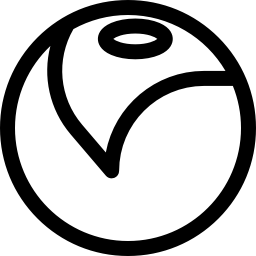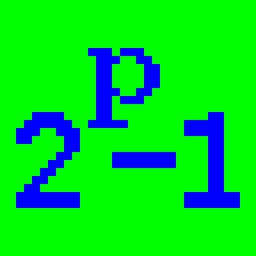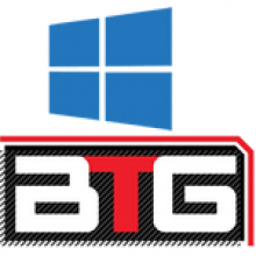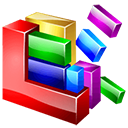USB Manager 2 Free Download and offline installer for Windows 11, 10, 8, 7, Vista, XP. Windows utility that can quickly enable and disable USB ports, it allows users to control USB devices such as, storage, printers and other device.
Overview of USB Manager (Quickly enable and disable USB ports)
USB Manager is software that allows you to manage USB devices connected to your computer. It typically provides functions such as installing and uninstalling device drivers, viewing device information, and backing up and restoring device data. It allows users to control USB devices such as, storage, printers, scanners, audio, and other devices. Some USB Managers also have features for detecting and troubleshooting problems with USB devices.
Features of USB Manager:
- Installing and uninstalling device drivers: A USB Manager can help you install and uninstall the device drivers needed to use a USB device on your computer.
- Viewing device information: A USB Manager can provide information about the USB devices connected to your computer, such as the device type, serial number, and manufacturer.
- Backing up and restoring device data: Some USB Managers allow you to create backups of the data on your USB devices, which can be useful if you want to restore the device to a previous state or if you want to transfer the data to a new device.
- Detecting and troubleshooting problems: A USB Manager may include tools for detecting and troubleshooting problems with USB devices, such as identifying conflicts with other devices or diagnosing connectivity issues.
- Managing device permissions: Some USB Managers allow you to set permissions for specific users or groups to access certain USB devices, which can be useful for security or organizational purposes.
Some examples of software that are related to USB Managers include:
- Device Manager: This is a built-in utility in Windows that allows you to view and manage the hardware devices connected to your computer. It includes a section for USB devices and can be used to install and uninstall device drivers, view device properties, and troubleshoot problems with devices.
- USBDeview: This is a small utility that allows you to view a list of all USB devices that have been connected to your computer, along with detailed information about each device. It can be used to uninstall device drivers, disable USB devices, and more.
- USB Safely Remove: This is a tool that allows you to safely remove USB devices from your computer without damaging the device or losing data. It provides a list of all USB devices that are currently connected, along with their current status, and allows you to eject them with a single click.
- USB WriteProtector: This is a utility that allows you to enable or disable the ability to write to USB devices connected to your computer. It can be useful for preventing accidental or intentional changes to the data on a USB device.
- USB Disk Ejector: This is a small program that allows you to easily eject USB devices from your computer. It provides a list of all connected USB devices and allows you to safely remove them with a single click.
Summary
A USB Manager is software that allows you to manage USB devices connected to your computer. It typically provides functions such as installing and uninstalling device drivers, viewing device information, and backing up and restoring device data. Some USB Managers also have features for detecting and troubleshooting problems with USB devices. The system requirements for a USB Manager will depend on the specific software you are using, but most USB Managers should be compatible with a wide range of operating systems and hardware configurations.