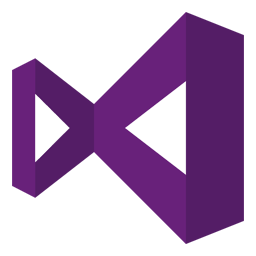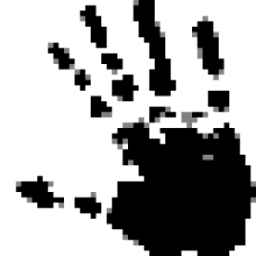VidCutter 6 Free Download and offline installer for Windows 7, 8, 10. An open source video trimming application that makes it easy to extract one or more scenes from a video clip and combine them into a new video.
Overview of VidCutter (Extract Clips From A Video File)
VidCutter is an open source video trimming application that makes it easy to extract one or more scenes from a video clip and combine them into a new video. VidCutter stands at the other end of the spectrum, providing you with a straightforward way to cut videos and join clips without re-encoding them. It is open-source and very easy to use, just the thing for those quick video trimming jobs. Most of us have had to cut something from a video at some point, and you may have found that complex editing applications are not always the best choice for these operations, as they often complicate things needlessly.
This application does not modify anything about the source videos, such as their format, resolution or bitrate. Aside from their length, the exported files will be identical to the original ones. Naturally, this means you can process videos very quickly, as you do not have to wait for them to be re-encoded. Most cutting jobs can be completed in just a few seconds, but this does, of course, depend on the size of the source files.
Once you have imported a video, which can be done by just dropping it onto the application window, you need only set the start and end points for each clip you wish to create. The built-in media player enables you to preview the videos, and it is possible to move the marker one frame at a time in order to ensure the clip is trimmed as accurately as possible.
Because VidCutter relies on FFmpeg, you can count on it to open videos saved to pretty much every popular format. The application can also display useful information about the file’s video and audio streams. The app was designed from the ground up to provide users with a simple video cutting tool, and it is great to see that it has not been burdened with a host of additional features, as there are already plenty of complex editing tools out there.
Features of VidCutter:
- Cut videos and merge several clips in no time at all
- Remarkably easy-to-use video cutter and joiner
- The built-in media player enables you to preview the videos, and it is possible to move the marker one frame at a time in order to ensure the clip is trimmed as accurately as possible.
- Open-source, cross-platform app that uses FFmpeg to process videos