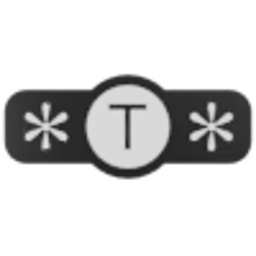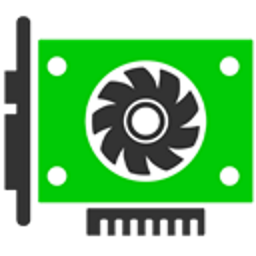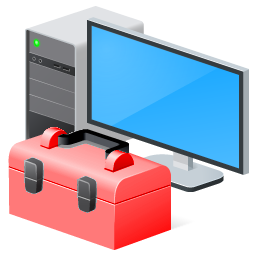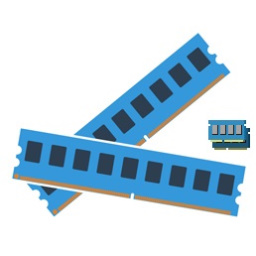Free Download Vit Registry Fix Pro 14 full version and offline installer for Windows 11, 10, 8, 7, Vista, XP. A Windows registry cleaning and optimization software program developed by VITSOFT.
Overview of Vit Registry Fix Pro (Clean up the Windows registry)
Vit Registry Fix Pro is a Windows registry cleaning and optimization software program developed by VITSOFT. The Windows registry is a crucial part of the operating system that stores configuration settings and information about installed programs and system components. Over time, the registry can become cluttered with unnecessary or invalid entries, potentially slowing down your computer and causing various issues. Registry cleaning software like Vit Registry Fix Pro is designed to address these issues by scanning, cleaning, and optimizing the Windows registry.
Additionally, starting with Windows 10 and later versions, Microsoft has made significant improvements to the management and maintenance of the Windows registry, reducing the need for third-party registry cleaners. Many users may not need to use registry cleaning software on modern Windows operating systems. Always exercise caution and research before making changes to your system's registry.
Features of Vit Registry Fix Pro
- Registry Scanning: The software scans the Windows registry to identify and locate invalid, obsolete, or redundant entries.
- Error Detection: It can detect various types of registry errors, such as missing file associations, broken links, and incorrect file extensions.
- Automatic Backup: Before making any changes to the registry, Vit Registry Fix Pro typically offers to create a backup or restore point. This backup is essential in case any issues arise during the cleaning process, allowing you to revert to a previous state.
- Registry Optimization: The program may also optimize the registry by defragmenting it, which can improve system performance.
- Customizable Scanning: You can often choose which areas of the registry to scan or exclude from scanning to focus on specific issues.
- Scheduling: Some registry cleaners, including Vit Registry Fix Pro, may allow you to schedule automatic scans and cleanups at specified intervals.
- Ignore List: You can add specific registry keys or entries to an "ignore list" if you want to exclude them from the cleaning process.
- User Interface: The software typically provides a user-friendly interface that displays scan results and allows you to review and select which errors to fix.
- Multi-Language Support: It may offer support for multiple languages to cater to a global user base.
- Performance Reports: Some registry cleaners provide reports and statistics about the changes made to the registry and the improvements in system performance.