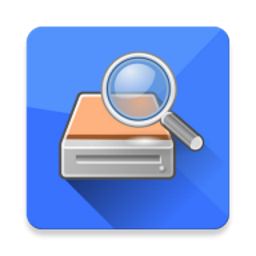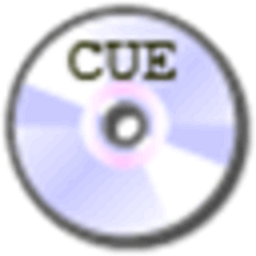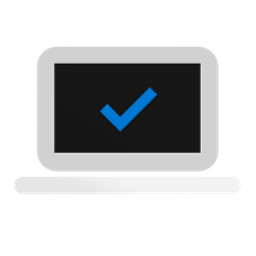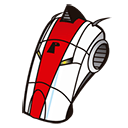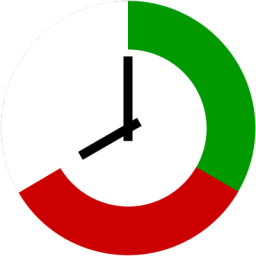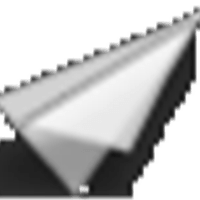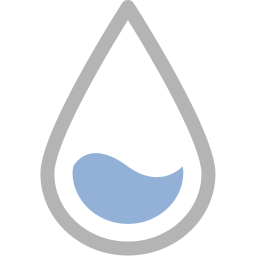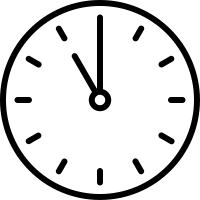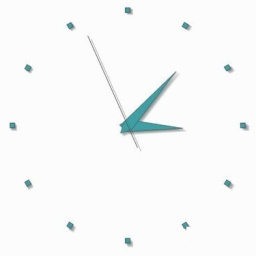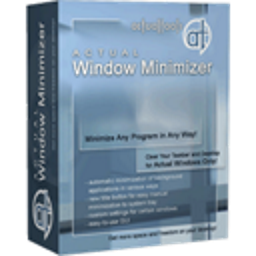Free Download AVee Screen Recorder 1.0.0 full version and offline installer for Windows 11, 10, 8, 7. Easily capture screenshots with the hotkeys, record your computer audio system speaker and mic and record the computer screen with a webcam.
Overview of AVee Screen Recorder (Screen recording software)
With AVee Screen Recorder, you can easily capture screenshots with the hotkeys, record your computer audio system speaker and mic and record the computer screen with a webcam. So you can use screen recording software for your online meetings, presentations, tutorials, online classes, demonstrations, game recordings, and more. AVee Screen Recording software is very simple and lightweight software. No need for any specialization to use this, because it is user-friendly software. Screen Recording software is recommended for all computer users.
Features of AVee Screen Recorder
- Record computer's full-screen or custom Area of screen.
- Record webcam, mouse pointer, system audio & microphone.
- Take screenshots of the Windows screen in one click.
- Record video meetings, tutorials & much more.
- Record screen activity for unlimited time.
- One-Stop Destination for Screenshots & Screen Recording.
How to Record Computer Screen With AVee Screen Recorder:
AVee Screen Recorder is a simple and easy to use application. You just follow 3 easy steps & it's done!
- Launch and select record area: After launch application Record Fullscreen or select custom recording area.
- Customize the Settings: After select area, You need to select Webcam, Audio, Mic and Auto Stop time of recording.
- Click on Record Button: To start recording, click on the REC red round button and recording will begin.
System Requirements and Technical Details
- Operating System: Windows 7/8/8.1/10/11
- RAM (Memory): 1 GB RAM (2 GB recommended)
- Hard Disk Space: 200 MB of free space required.