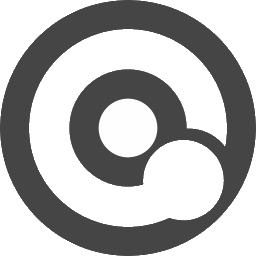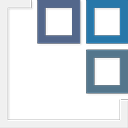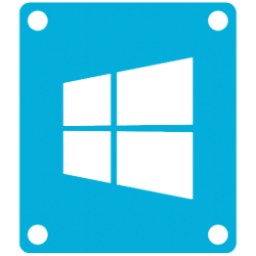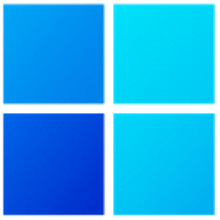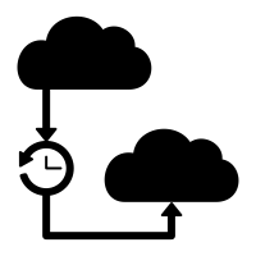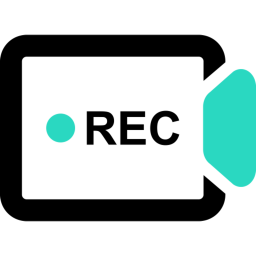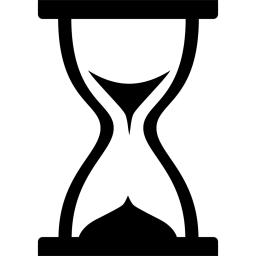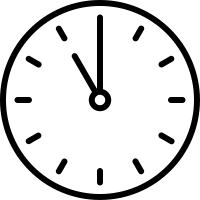SideSlide 5 Free Download and offline installer for Windows 7, 8, 10, 11. SideSlide keeps your desktop clutter-free and organizes your PC life in a unique and personalized way.
Overview of SideSlide (Organizes your PC life)
SideSlide is a feature-packed desktop launcher which allows you to organize a bunch of tools in a customizable working environment, such as a folder container, notes and file shortcuts. With the SideSlide tool, you will have a workspace on the desktop, like a small table to take notes on everything, especially the auto-hide mechanism when opening other applications will help save working space.
SideSlide - Organizes your PC life
The interface of the program is based on a stylish layout where you can lock/unlock the workspace for editing, as well as shrink/expand and fold/unfold all containers. By opening the context menu, you can access a wide range of features. SideSlide allows the creation of containers (file or directory shortcuts, web URL, system command), folder containers, RSS news feeds, notes, reminders and pictures.
Features of SideSlide
- Instantly accessible and adjustable workspace that stays out of your way until you need it
- Add multiple shortcuts, commands, URLs, RSS news feeds, pictures, reminders and notes
- Resizable, detachable, foldable and shrinkable containers extend the workspace beyond the limits of the screen. Mouse & keyboard support with a full-blown keyboard launcher and directory navigator
- RSS news feed functionality allows you to track what you are interested in the most
- Keep your eyes on multiple picture slideshows that are easily added
- Floating, colorful notes are quickly created and adjusted in bulk or separately
- Shortcuts can be tagged for additional functionality and organization
- Various ways of launching multiple shortcuts with a single click
- Link containers to actual folders on disk (launch, move, copy and delete files)
- Shortcuts, URLs, text and pictures from Windows or your browser can be dragged & dropped in the workspace. -A growing online library with ready made RSS news feed and shortcut containers
- Every style and setting in the entire program and for each individual object can be customized
- Fancy special effects that don't slow you down
- Comes with multiple themes and wallpapers and you can also define your own style
- Supports portable setup and the ability to load objects from a relative path.
What's new in SideSlide 5.51:
Improvements and fixes
- - Release version.
- - Includes all the changes and fixes from the previous beta version adding a new feature and multiple bug fixes:
- - Keyboard Launcher: Entering a name of a shortcut which has the "Tag Start" setting selected now also displays the shortcut's tags. Any other shortcut that shares any of the tags shown will be launched as well when launching the selected shortcut.
- - Note font size was not saved for notes written inside RSS containers.
- - The container RSS refresh button and Folder Connector path label remained slightly visible when the container was shrunk and Shrink Size "Tiny" was selected.