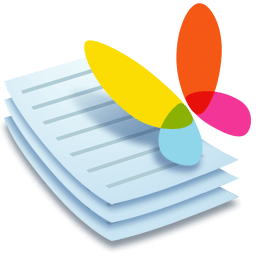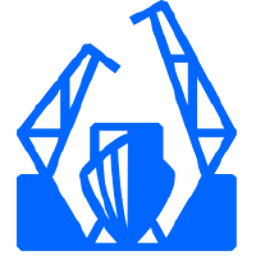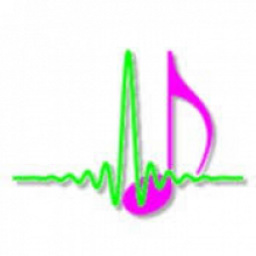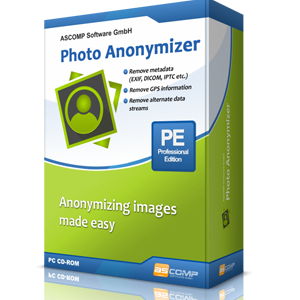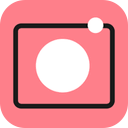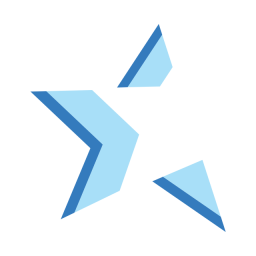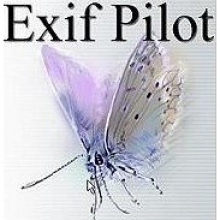Free Download MobiKin HEIC to JPG Converter 2 full version and offline installer for Windows 11, 10, 8, 7. A professional utility that enables you to convert iPhone, iPad, iPod HEIC files to PNG/JPG/JPEG photos on Windows.
Overview of MobiKin HEIC to JPG Converter (Convert HEIC to JPG/JPEG/PNG)
MobiKin HEIC to JPG Converter is a professional utility that enables you to convert iPhone, iPad, iPod HEIC files to PNG/JPG/JPEG photos one by one or in batches on Windows. This tool allows users to upload unlimited HEIC photos for one-piece batch conversion during one session, which is bound to save you a lot of time.
It uses powerful conversion and acceleration technology that enables you to convert HEIC images to JPG/JPEG or PNG on Windows 10/9/8/7 quickly and efficiently.
Features of MobiKin HEIC to JPG Converter
- Convert HEIC to JPG/JPEG: Effortlessly convert all HEIF (.heic) photos to JPG/JPEG, which is more useful and compatible with the majority of platforms.
- Convert HEIC to PNG: HEIF (.heic) images can be converted to PNG format, which supports multiple colors and internet graphics, without any restrictions.
- Batch convert HEIC photos: You can convert from HEIC to JPG/PNG one by one, or add all the .heic photos you want to convert at once, then batch convert HEIC to JPG/PNG with one click.
- Drag and drop HEIC files: You can choose to click the "Add HEIC" button to add HEIC/HEIF files, or simply drag and drop them directly onto the main interface of the program.
- Adjust image quality: Before conversion, you can customize the quality of the output image. For example, by selecting the 100% option, the converted image will maintain the same quality as the original image. In order to keep high quality images, we recommend that you choose 90% above.
- Keep Exif data: You can also preserve Exif data during conversion. The Exif data contains all the image info like camera model, date and time, location, etc.
- One-click method: Users only need to navigate to the target HEIC file, add it to the interface of this HEIC to JPG/PNG converter, and then click the "Convert" button to automatically convert it to JPEG or PNG.
- 100% safe and green: This HEIC image converter doesn't have any restrictions or ad pop-ups and it works great on Windows.
System Requirements
- Supported OS: Windows 11, Windows 10, Windows 8.1, Windows 7.
- RAM (Memory): 2 GB RAM (4 GB recommended)
- Free Hard Disk Space: 200 MB or more.