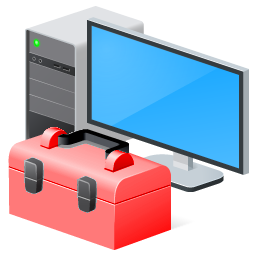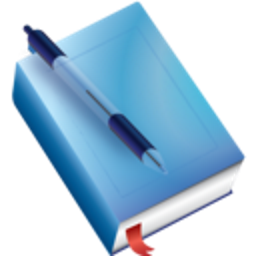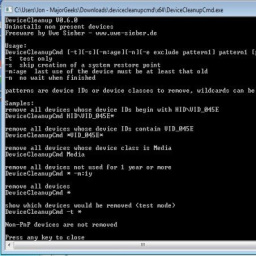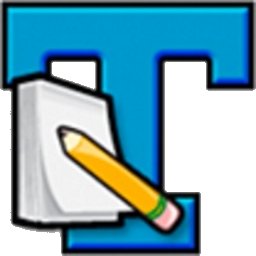Free Download VovSoft OCR Reader 2 full version and offline installer for Windows 11, 10, 8, 7. A software developed by VovSoft for optical character recognition (OCR) tasks.
Overview of VovSoft OCR Reader (Optical Character Recognition)
Optical Character Recognition (OCR) is the electronic or mechanical conversion of images of typed, handwritten or printed text into machine-encoded text, whether from a scanned document, a photo of a document. Vovsoft OCR Reader can easily digitize image files and scanned documents. This application utilizes Tesseract OCR engine, which supports more than 100 languages. It uses a neural network (LSTM) based OCR engine which is focused on line recognition, but also can recognize character patterns.
This program allows you to extract text from image files using Optical Character Recognition. The best part of the program is that the conversion is done completely offline. You are the only controller of your private data. No image file is sent to internet in any case.
Features of VovSoft OCR Reader
- Text Extraction: OCR Reader can extract text content from scanned documents, images, or PDF files, regardless of the source format.
- Support for Multiple Languages: It often supports the recognition of text in multiple languages, making it versatile for users worldwide.
- Batch Processing: Users can process multiple files simultaneously, making it efficient for OCR tasks involving a large number of documents.
- Editable Text Output: OCR Reader converts scanned text into editable text, allowing users to make changes, corrections, or translations as needed.
- Searchable PDFs: It can convert scanned PDFs into searchable PDFs by adding an OCR layer, making it easier to find and extract information from the document.
- User-Friendly Interface: The software typically features a straightforward and easy-to-navigate user interface, making it accessible to users with varying levels of technical expertise.
- Image Preprocessing: Some OCR software, including OCR Reader, may offer image preprocessing options to enhance the quality and accuracy of OCR results.
- Output Formats: The software often allows users to save OCR results in various output formats, such as plain text, RTF (Rich Text Format), DOC (Microsoft Word), or PDF.
- Text Editing Tools: Depending on the version, OCR Reader may include basic text editing and formatting tools to refine the extracted text.
- Preview Mode: Users can preview the recognized text before saving or exporting it, ensuring accuracy and making any necessary adjustments.