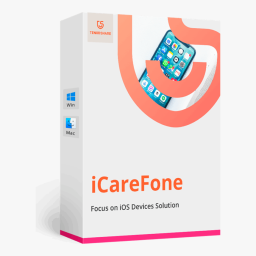Free Download AnyMP4 Video Editor 1.0.28 full version and offline installer for Windows 11, 10, 8, 7. Edit videos and create slideshow videos efficiently and effortlessly, edit 1080p/4K Ultra HD video to rotate, crop, and clip video.
Overview of AnyMP4 Video Editor (Edit videos and create slideshow videos)
AnyMP4 Video Editor is two-in-one software for you to edit videos and make slideshow with pictures, photos, videos and music. You are easy to edit the video effects and enhance the video quality with multiple editing features. Besides, this Slideshow Creator makes it easier to build unforgettable slideshow featuring your baby's first steps, a family celebration or a party with friends. With a few clicks, your memories are transformed into Hollywood-like movies. You can share on TV, YouTube, tablets, mobile devices and more.
AnyMP4 Video Editor supports editing 1080p HD and also 4K Ultra HD videos for more than 200 formats. It can also export 4K and 1080p HD videos, Facebook 4K/1080p HD video and other popular video formats like MP4, MOV, MKV, AVI, WMV, WEBM, RMVB, MTS, M4V, FLV, TS, VOB, SWF, ASF and more.
Features of AnyMP4 Video Editor
- Edit videos and create slideshow videos efficiently and effortlessly.
- Edit 1080p/4K Ultra HD video to rotate, crop, and clip video.
- Enhance video quality via adjusting video contrast, brightness, saturation, hue and more.
- Make your videos standout with filters, transitions, themes and elements.
- Easy to create video slideshow with pictures, videos and music.
One-click Step and Screenshot
Step1. Click "Add photo(s) and video(s) here" to add your videos and pictures to the program.
Step2. On the right panel of the window, you are provided with basic and advanced editing tools to beautify your video.
Step3. After editing, you can add effects to your video file, such as filters, transitions, texts, and elements.
Step4. Click "Export" to choose the output format, and then click "Convert" button to start exporting your project.