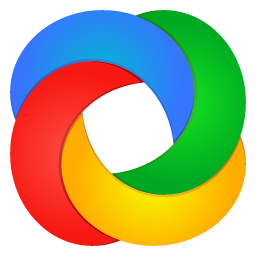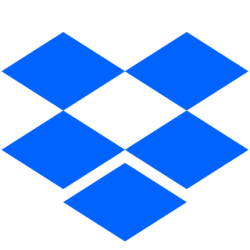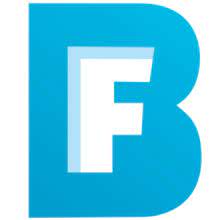Free Download iDealshare VideoGo 6 full version and offline installer for Windows 7, 8, 10, 11. The Best and All-in-one Video Converter, Audio Converter, Player and Editor.
Overview of iDealshare VideoGo (Download & Video Converter for Windows)
iDealshare VideoGo is a powerful application that helps you convert all video and audio formats with fast speed and perfect quality. This software is capable of converting all video or audio formats for successful playback on a variety of media players or portable devices, including: Windows Media Player, iTunes, QuickTime, iPad, iPhone, iPod, Apple TV, Android, Samsung Galaxy, HTC, Motorola Droid, LG, Google Nexus, Microsoft Surface, Windows Phone, Archos, Creative Zen, iRiver, Amazon Kindle Fire, BlackBerry, Nokia, Xbox, PlayStation, Xbox, PSP, PS3, Zune, Wii, SanDisk Sansa, Sony Ericsson, Walkman and many more.
iDealshare VideoGo is an all-in-one video downloader and converter. It allows you to instantly download videos in HD 720p, HD 1080p, HD 2k/4k, 3D videos and other standard formats with just one click from popular video sharing sites such as: YouTube, Facebook, Google Video, Metacafe, eHow, Vimeo, MTV, BBC, Dailymotion, etc and convert downloaded videos to most popular video or audio formats.
iDealshare VideoGo supports to increase the audio volume of the video files, increase the loudness of your audio files, boost you’re the audio volume and make it sounds louder. iDealshare VideoGo also helps to adjust the video parameters like change video aspect ratio, frame rate, video codec, video size, bitrates, audio channel, audio code etc.
Features of iDealshare VideoGo:
- Convert almost all kinds of video formats to popular video formats
- Convert nearly various audio files to the most common audio file formats.
- Extract audio from video files and convert video to desired audio format.
- Preset format for iPad, iPhone, Android devices, Samsung Galaxy, PSP, BlackBerry, Google Nexus, Microsoft Surface, Xbox and etc
- Directly play any video and audio files even without conversion
- Edit video and audio files like trim, crop, merge, split by chapter, rotate, compress video, increase audio volume, add effect to video, add/extract/remove subtitle and audio track, adjust the media file parameter like bitrates, aspect ratio, audio channel, etc.
System Requirements:
- Mac OS X v10.4(Tiger), 10.5(Leopard), 10.6(Snow Leopard), 10.7(Lion), 10.8(Mountain Lion), 10.9(Mavericks), 10.10 (Yosemite), 10.11 (El Capitan) and macOS Sierra, High Sierra, Mojave, Catalina, Big Sur, Monterey;
- PowerPC® G5 or Intel® processor;
- 512MB RAM or more;
- 50MB free hard disk space for installation;
- Super VGA (800 x 600) resolution, 16-bit graphics card or higher.