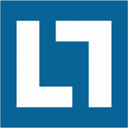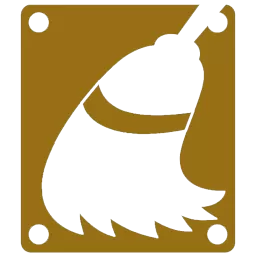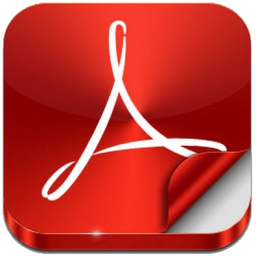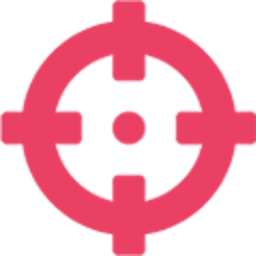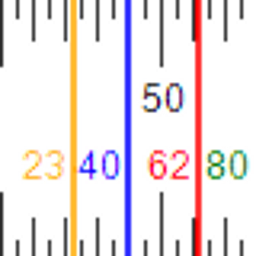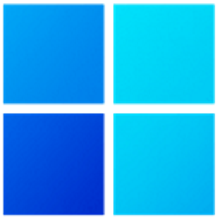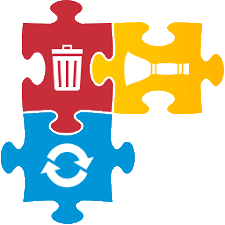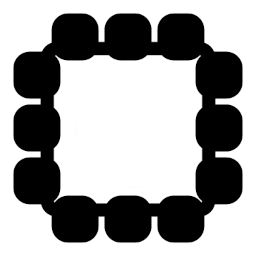Desktop Info 3 Free Download and offline installer for Windows XP, Vista, 7, 8, 10, 11. Displays system information on your desktop in a similar way to some other desktop information tools.
Overview of Desktop Info (Displays real time system information)
Desktop Info displays real time system information on your desktop. Perfect for quick identification, walk-by monitoring and simple remote monitoring of production servers, test farms or your own personal computer. Great for techs to quickly acquire critical system information of patient machines. Uses little memory and low cpu. There’s lots of options. Everything is customisable including language.
Perfect for quick identification and walk-by monitoring of production or test server farms. Info includes time, host, user, CPU usage, OS info, memory usage, network info, disk usage, event logs. Displays items, position, fonts, colors, sizes, refresh times are customizable.
Features of Desktop Info
- Full 64-bit build in version 3
- Display every kind of metric about your Windows system
- Extensive display and data formatting options
- Seven different chart styles in version 3
- Monitor a specific process memory usage
- Monitor files, registry keys and event logs
- Display times in different time zones in version 3
- Custom WMI queries
- Visual alerts
- Background collections
- Arithmetical expressions
- External command execution (inc. Powershell)
- Clickable controls
- Remote monitoring
- Export to file (html/xml/rtf/txt)
- Low priority cpu
- Adjustable transparent background
- Fonts and colors configurable
- Font scaling on the fly
- Logic to control which items are displayed
- Pull data from http/https server
- Log raw data to csv files
- Display text from a file
- Display data from a csv file
- Display registry values
- Display images in version 3
- Screen saver
- Unlimited number of pages of information
- Custom external data collectors
- Supports multi-display configurations
- Application logging to text file and/or Windows Event Logs
- Full Unicode multi language support (inc. right to left languages)
- Comprehensive reference manual
- Much more…