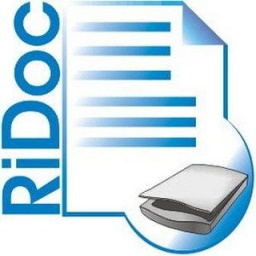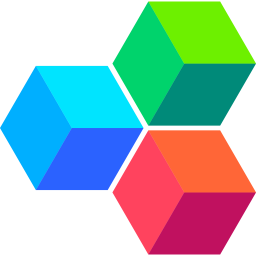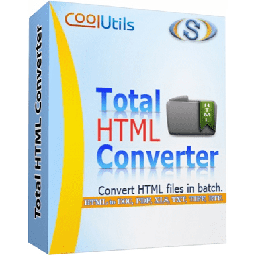Free Download Withdata TTSBatchConverter 1.3.1 full version and offline installer for Windows 11, 10, 8, 7. A software that helps you to Batch convert from text files to speech in audio formats like .mp3, .wav files.
Overview of Withdata TTSBatchConverter (Batch convert from text files to speech)
TTSBatchConverter is a software that helps you to Batch convert from text files to speech in audio formats like .mp3, .wav files.
TTSBatchConverter can help you turn your old text files into text-to-speech tracks that you can listen to on your smartphone or other type of device. No technical skills are required for most of its features, which means you can enjoy it even if you are a PC novice.
System Requirements and Technical Details
- Operating System: Windows 7/8/8.1/10/11
- RAM (Memory): 1 GB RAM (2 GB recommended)
- Hard Disk Space: 200 MB of free space required.