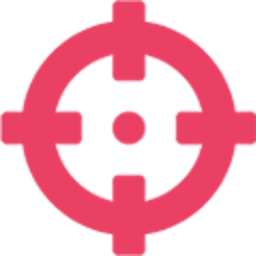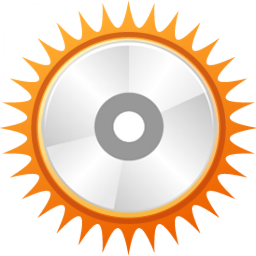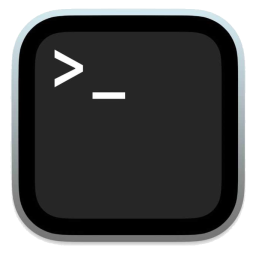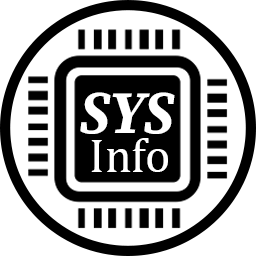WinAPIOverride 6 Free Download and offline installer for Windows 7, 8, 10, 11. WinAPIOverride provides you with advanced API monitoring allowing for function overriding of a process..
Overview of WinAPIOverride (Free Advanced API Monitor)
WinAPIOverride provides you with advanced API monitoring allowing for function overriding of a process. WinAPIOverride is an advanced api monitoring software for 32 and 64 bits processes. You can monitor and/or override any function of a process. This can be done for API functions or executable internal functions.
WinAPIOverride - Free Advanced API Monitor, spy or override API or exe internal functions
You will be able to perform this for API functions and executable internal functions. WinAPIOverride permits you to define filters on parameters or function results, filters on DLL to discard calls from Windows system DLL, hook functions inside the target process, not only API, and so much more.
Features of WinAPIOverride
- You can define filters on parameters or function result
- You can define filters on dll to discard calls from windows system dll
- You can hook functions inside the target process not only API
- You can hook asm functions with parameters passed through registers
- You can hook hardware and software exceptions
- Double and float results are logged
- You can easily override any API or any process internal function
- You can break process before or/and after function call to change memory or registers
- You can call functions which are inside the remote processes
- Can hook COM OLE and ActiveX interfaces
- User types (enum, struct and union) and user defines are supported
- All is is done like modules : you can log or override independently for any function
- A library is provided for developpers who intend to build their one hooking software.
WinApiOverride:
- Added support and monitoring files for DirectX 9, DirectX 10, DirectX 11 and DirectX 12
- DirectX monitoring tutorial and tutorial videos added
- Logs file size reduced by 50% and reloading speed increased by 25%
- Crash on Exception detail information display solved
- COM object IDispatch parsing for IUnknown solved
- Listview bad rendering solved
- Crash on incorrect enum description solved.