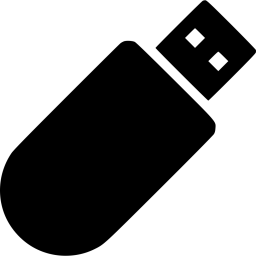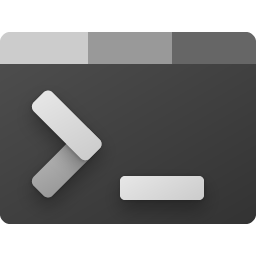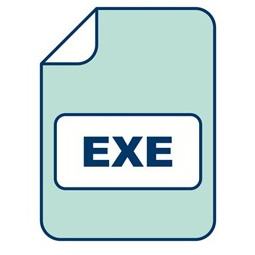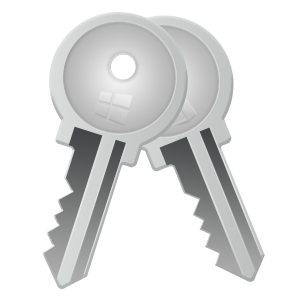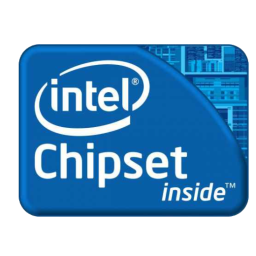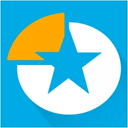Free Download Wise Registry Cleaner Pro 10 full version and offline installer for Windows 7, 8, 10, 11. Clean registry junks, repair Windows registry errors, defragment Windows registry, and keep your PC at peak performance.
Overview of Wise Registry Cleaner Pro (Free Registry Cleaner and Optimizer)
Wise Registry Cleaner scans the Windows registry and finds incorrect or obsolete information in the registry. After analyzing your system for problems, you can individually view each issue and call up a detailed description. If you wish, you can also have all problems corrected automatically.
The registry keeps growing when you use Windows, so does the obsolete items in the registry, which would eventually lead to performance degradation and even system crash. Wise Registry Cleaner scans the Windows registry and finds errors & residual items in the registry and then cleans or defrags them. By fixing these residual and corrupted items in Windows registry, your system will run faster and more stable.
Wise Registry Cleaner - Free Registry Cleaner and Optimizer
In the main interface, you can set Wise Registry Cleaner to clean the registry on a daily, weekly, or monthly schedule according to your own need. Wise Registry Cleaner will automatically clean up the registry in the background when the scheduled time is up. In settings, you can also create a 'Clean with 1-click' icon and place it on the desktop.
Wise Registry Cleaner can optimize related Windows registry settings to improve system performance, including speeding up system startup and shutdown, improving system stability, system operating speed and Internet speed, and extending the lifespan of SSD. After one-click optimization, you will see some improvement in your PC’s performance.
Features of Wise Registry Cleaner
- Fix Registry Problems and Boost Your PC Performance
- Backup & Restore System
- Scheduled Automatic Registry Cleaning
- Optimizes System Settings for Better Performance
- Customizable Cleanup Options for Advanced Users.
Registry Utility Features:
- Check Registry deeply
- Check COM/ActiveX keys
- Check Application Path Keys
- Check Windows Fonts Keys
- Check Shared DLL Keys
- Check User MRU Lists
- Check Uninstall Entries
- Check File Extensions Keys
- Check IE URL History List Keys
- Check Sounds of Application Event
- Check Windows Startup Items
- Check Image File Execution Options
- Check Empty Keys Safe
- Kill Trojans and Spywares which use registry to spread and do damage