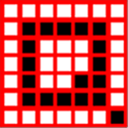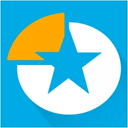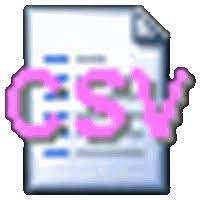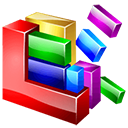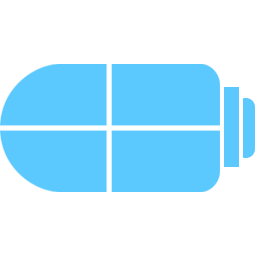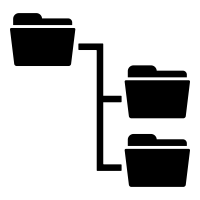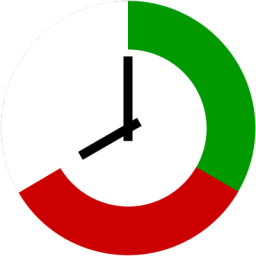Windows Terminal 1.12.10732.0 / 1.13.10733.0 Preview Free Download and offline installer for Windows 7, 8, 10, 11. A modern, fast, efficient, powerful, and productive terminal application for users of command-line tools and shells like Command Prompt, PowerShell.
Overview of Windows Terminal (Command-line tools)
The Windows Terminal is a modern, fast, efficient, powerful, and productive terminal application for users of command-line tools and shells like Command Prompt, PowerShell, and WSL. Its main features include multiple tabs, panes, Unicode and UTF-8 character support, a GPU accelerated text rendering engine, and custom themes, styles, and configurations.
The new Windows Terminal and the original Windows console host, all in the same place!
For example, with Windows Terminal, you can change keyboard shortcuts, set themes, or use photos and GIFs as wallpapers. Dark mode is also available, which can be enabled freely or depending on the default system settings. In addition, different profiles can be used and the preview function facilitates customization. For installed Microsoft skins, profiles are preconfigured and integrated automatically. Windows Terminal can be configured via a GUI or a JSON file.
As of Visual Studio 2022, Cascadia Code fonts are also present. If the installation is not done through the Microsoft Store but manually through the apk, the Windows Terminal (available for free from the link below) must also be updated manually using the apk suitable. It can be configured as a standard terminal.