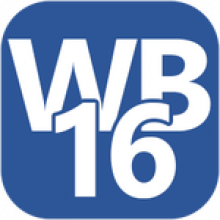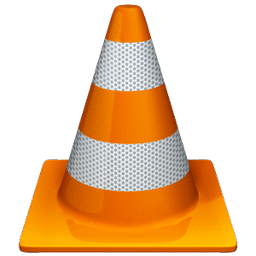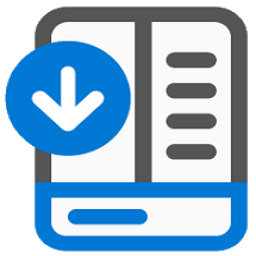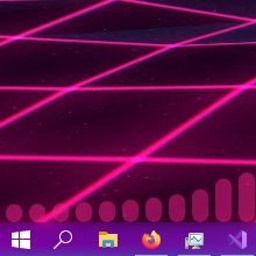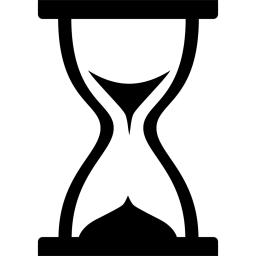ElevenClock 4 Free Download and offline installer for Windows 11. An Open Source app that provides a clock for Windows 11 secondary taskbars.
Overview of ElevenClock (Clock for the secondary taskbar on Windows 11)
A taskbar clock for secondary taskbars on Windows 11. When microsoft's engineers were creating Windows 11, they forgot to add a clock on the secondary screen taskbar. So I did that. ElevenClock is a simple app which provides the same functionality as in windows 10 secondary taskbar clock.
ElevenClock supports all system locales and time formats and shows in all displays except the primary one. ElevenClock works with dark and light themes and works with taskbars on the top of the screen. It will give the correct alignment and size on HiDPi displays (100%, 200%, 300%) AND on fractional HiDPI displays(125%, 150%, 175%, 250%, etc.).
Features of ElevenClock:
- It supports all system locales and time formats (they are pulled from the OS)*
- It shows in all displays except in the primary one (Because you have the default system clock)
- It supports dark and light theme
- It has a hide button to prevent annoying on full-screen
- It imitates Windows 11's taskbar clock animation on hover
- It supports taskbars on the top of the screen
- It supports moving the clock to the left of the screen
- It supports different system integrations, like hiding when RDP is active
- It is compatible with small taskbars
- It supports taskbar customizations like Start11
- It supports seconds enabling via locale or regedit (windows 11's default clock can't do that)
- ElevenClock downloads and installs updates automatically, so you don't have to
- Clicking the clock shows/hides the notifications and calendar panel
- Correct alignment and size on HiDPi displays (100%, 200%, 300%) AND on fractional HiDPI displays(125%, 150%, 175%, 250%, etc.)*
- Correct alignment and size on Different-scaled monitors (Display1: 100%, Display2: 150%, Display3: 225%, etc.)*
- The clock updates the time each second, so you won't see different times across all your taskbars
- The clock also adjusts itself automatically when (dis)connecting monitors
- Automatically starts at login
What's new in ElevenClock 3.8.1:
- Fixed issues with the fullscreen detector
- Fixed issues with the language picker
- Added Persian language