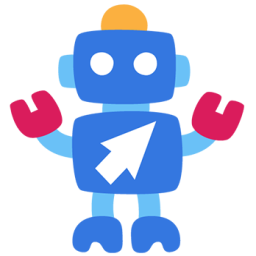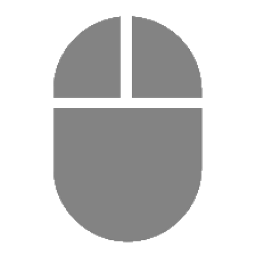Kindle for PC 2 Free Download and offline installer for Windows 7, 8, 10, 11. A handy and easy to use application that you can use to read Kindle books using your computer, without needing a Kindle device.
Overview of Kindle for PC (Read Kindle books on your PC)
Kindle for PC enables you to read Kindle books from Amazon on your PC. If you own a Kindle device, you can import your previous book purchases from your Amazon account and read them on your PC, or, if you don`t own a Kindle, you can purchase Kindle books on Amazon and then read them on your PC - no Kindle required.
While most books must be purchased, there are also a variety of free books available (mostly public domain) that you can download from the Amazon site. The Kindle software offers basic e-book reader features with support for bookmarks, text annotation, personal notes and full-screen viewing.
Overview of Kindle for PC Features:
- Navigating is easy, as the table of contents can help you jump to the desired chapter and you can use the 'Search' function to easily find a phrase or a location. There are two different methods for turning pages: using the mouse scroll wheel or the keyboard arrow keys.
- Users can easily change the font size, set the number of words per line, adjust the brightness and modify the color mode or even place the text on two different columns in order to enhance the reading experience. Full screen mode is also available.
- In addition to this, users can take notes, highlight text sections and add bookmarks in order to remember important book sections. Also, you can view passages that are most frequently highlighted by other users.
- The program features a handy dictionary that can display complete definitions when a word is selected, but you can also search it online directly from the application.
- One of the advantages that this software comes with refers to the synchronization functionality