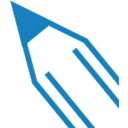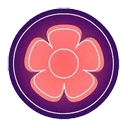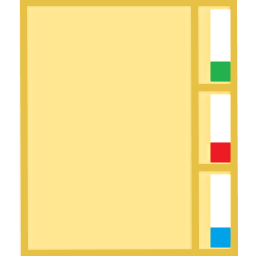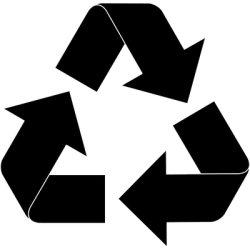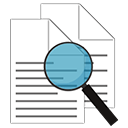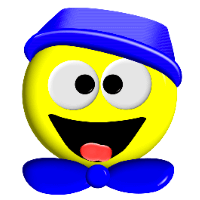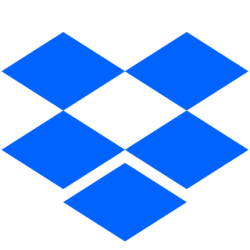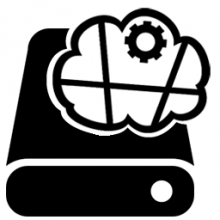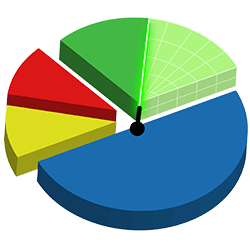LockHunter 3 Free Download and offline installer for Windows 11, 10, 8, 7. Free tool to delete files blocked, it deletes files to the recycle bin so you can recover them if deleted by mistake.
Overview of LockHunter (File unlocker)
Remove locked files and unlock them with the help of LockHunter, a simple but powerful application that will help you access your locked files and remove them with ease. If you have some locked files on your computer, then it might be for a few different reasons. It might be because another user has decided to lock them, or it is because you have locked them and you don’t need them anymore.
In any case, you can use LockHunter to either unlock them or delete them from your computer altogether. It’s a simple and lightweight application that has more than enough in its locker to help you unlock these files.
Features of LockHunter
- Shows processes locking a file or folder
- Gives you detailed information on the process
- Allows to unlock, delete, copy or rename a locked file
- Can delete a file at next OS restart
- Allows to kill locking process
- Allows to remove locking processes from hard drive
- Can unload DLLs from processes
- Integrates in to Explorer menu
- It deletes files into the recycle bin, so you may restore them if deleted by mistake
- Supports both 32 and 64 bit Windows
System Requirements
- Supported OS: Windows 7/8/10
- Free Hard Disk Space: 50 MB or more