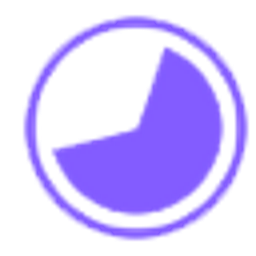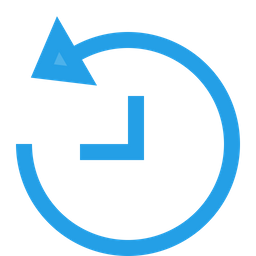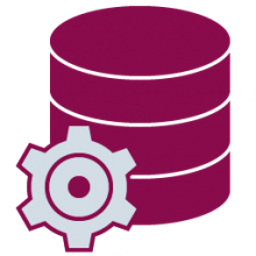Free Download MP3Studio YouTube Downloader 2 full version and offline installer for Windows 11, 10, 8, 7. Downloading all the content you need when you need it is fast and simple, support Youtube, Facebook, Vimeo,...
Overview of MP3Studio YouTube Downloader (YouTube Downloader for Windows PC)
Mp3Studio Youtube Downloader is a user-friendly and efficient piece of software that was developed to offer you an easy means of grabbing all your favorite videos from the web and store them on your PC, in one of several available formats.
This audio app allows you to listen to all the songs you want from YouTube online and download them to your device seamlessly. MP3Studio multimedia program is the most convenient to work with your media. Downloading all the content you need when you need it is fast and simple. You don’t need extra technical skills to understand the way this app works.
Features of MP3Studio YouTube Downloader
Lots of Formats at Your Disposal
- You can turn any YouTube video to formats like .avi, .mp4, mp3, wma, and many more. Whatever your needs, our downloader has got you covered.
Batch Downloading
- Save loads of time by converting entire playlists in a few simple clicks! You can convert a maximum of 99 videos at a time.
1080p Quality
- Enjoy 1080p quality with MP3Studio by following only two steps – clicking and downloading is all it takes.
Audio Preview
- MP3Studio’s built-in music player allows you to preview songs before downloading them.
Support for ID3 Tags
- Don’t remember the name of a song or artist? There’s no more need for guessing since our app makes it easy for every downloaded song to get its own ID3 tag.
Quick and Straightforward
- Our downloader is a fast and convenient tool to get a hold of any video from YouTube and save it as an MP4 or MP3. All you need to do is copy a video's address into the search box & select "convert."
Using MP3Studio for Downloading YouTube Videos:
- Grab MP3Studio from the official site
- Choose a video
- Paste the copied link into MP3Studio’s input field
- Choose the audio or video format you wish to download
- Start the conversion by clicking “convert”
- Have fun with our YouTube downloader for free!
System Requirements
- Operating System: Windows 7/8/8.1/10/11
- RAM (Memory): 2 GB RAM (4 GB recommended)
- Hard Disk Space: 400 MB of free space required.