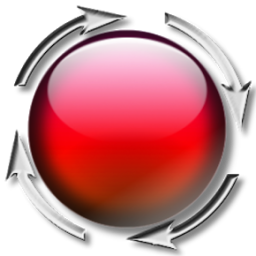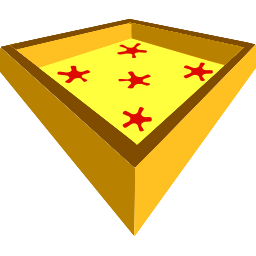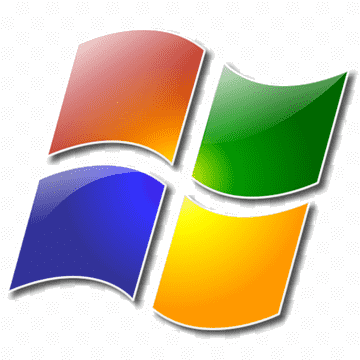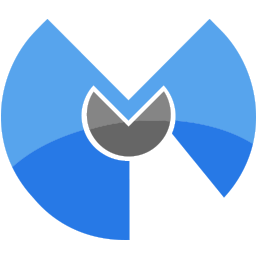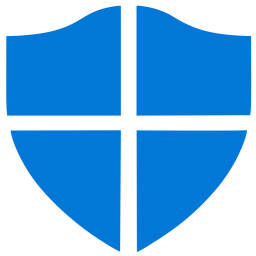PE-sieve 0 Free Download and offline installer for Windows XP, Vista, 7, 8, 10, 11. A tool that helps to detect malware running on the system, as well as to collect the potentially malicious material for further analysis.
Overview of PE-sieve (Detect malware running on the system)
PE-sieve is a tool that helps to detect malware running on the system, as well as to collect the potentially malicious material for further analysis. Recognizes and dumps variety of implants within the scanned process: replaced/injected PEs, shellcodes, hooks, and other in-memory patches. Detects inline hooks, Process Hollowing, Process Doppelgänging, Reflective DLL Injection, etc.
PE-sieve - Detect malware running on the system
PE-sieve is meant to be a light-weight engine dedicated to scan a single process at the time. It can be built as an EXE or as a DLL. The DLL version exposes a simple API and can be easily integrated with other applications.
To scan a process, open the Command Prompt or PowerShell as admin. Find the process and target Id and use the included help to type in what you need. Typically, you will start with pe-sieve32 or pe-sieve64, and the target id is required, for example, /PID 3807. In other words, your basic entry will be something similar to "pe-sieve64 /PID 3807." From here, again, be sure to check for all the other available switches.