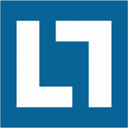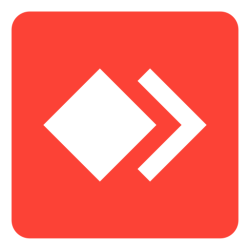UltraViewer 6 Free Download and offline installer for Windows 11, 10, 8, 7. Helps you remote control your partner's computer to support them as if you were sitting in front of their screen.
Overview of UltraViewer (Remote control software)
UltraViewer helps you remote control your partner's computer to support them as if you were sitting in front of their screen.
The installation is quick, uneventful and you can connect to a computer remotely immediately, especially since the program does not require any extra configuration. Upon launch, you are welcomed by an intuitive double-panel window that displays your ID and password as well as the credentials of your partner.
You can establish a connection without too much hassle by inputting the Partner ID and password in their dedicated fields and then hitting the Connect to partner button. In case you want to allow other users to watch your screen in real time, then you can provide them with your credentials.
You should know that the program allows you to establish secure connections, a feature that can come in handy when providing support for business clients who might have sensitive data stored on the computer they need assistance for. You can change the details of the connection by accessing the Options window and filling in the required information.
Since UltraViewer is an easy to install utility that does not require advanced knowledge to run fitly even by users with limited computer skills, it can come in handy to professionals who need to provide technical assistance on a regular basis.
Features of UltraViewer 6:
- UltraViewer is designed to support customer, partner remotely. Your clients can observe all you do on their screen and take control whenever they want.
- Conveniently chat with your partner while controlling their machine. You can toggle chat on/off when controlling by press default hotkey F1 or any hotkey you set.
- You can send and receive files to/ from your partner easily from the chat window. All under the safe control of your partner.
- You can control multiple computers simultaneously or share your screen with multiple computers.
System Requirements
- Supported OS: Window XP, Window 7, Window 8, Window 10, Window Server.
- Free Hard Disk Space: 200 MB or more