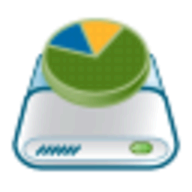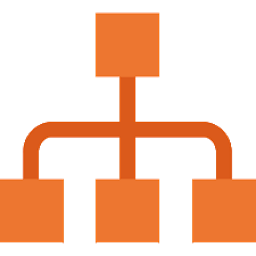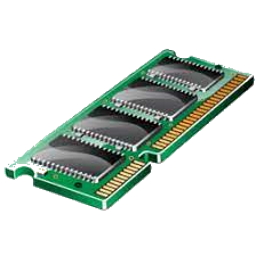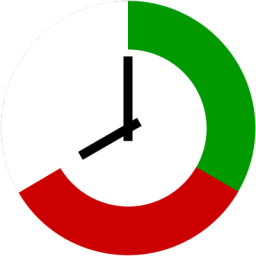WiseCleaner Checkit 1.0.6.24 Free Download and offline installer for Windows 7, 8, 10, 11. Application lets you know if your machine is Windows 11 compatible by running a small script.
Overview of WiseCleaner Checkit (Check PC compatibility with Windows 11)
WiseCleaner Checkit lets you know if your machine is Windows 11 compatible by running a small script. There are nine categories included; Boot Type, CPU Generation/Core Count/Frequency, Disk Partitioning, RAM, Secure Boot, Storage, and whether or not TPM minimum is activated. The interface provides clear results and is also color-coded.
Checkit is the same as WhyNotWin11, based on the current known system requirements of Windows 11, helping you to check if your current PC meets the minimum requirements. It is simple, lightweight, portable, clear, beautiful, and the most important is safe.
Checkit vs. PC Health Check:
- PC Health Check is a tool that you can use to see if the current PC meets the requirements to run Windows. The advantage is that it is an official tool developed by Microsoft. The disadvantage is that it returns only an unclear result after checking a PC. For example, "This PC doesn't meet the system requirements to run Windows 11." Can you clearly know which items do not meet Windows 11?
WiseCleaner Checkit vs. WhyNotWin11
- WhyNotWin11 is an open-source project and the first third-party application released to check compatibility with Windows 11. However, open source means that anyone can get/use/modify the code, which also means that there may be security risks. For most ordinary Windows users, we do not recommend downloading and running applications based on open-source projects unless you are sure it is safe.