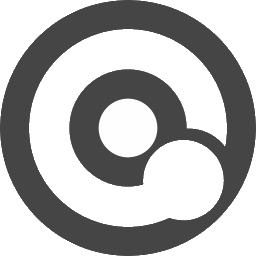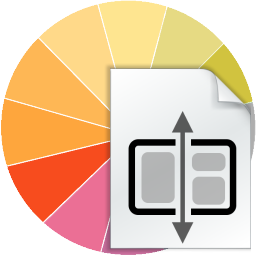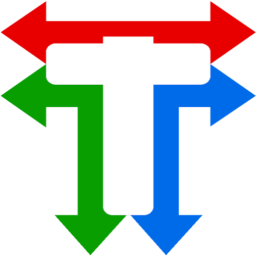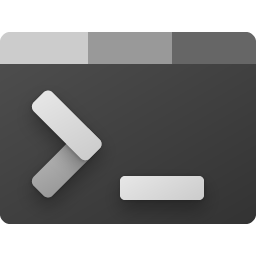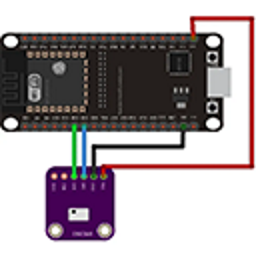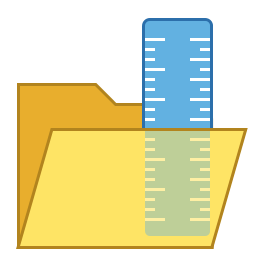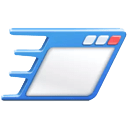Free Download AnyToISO Professional 3 full version and offline installer for Windows 11, 10, 8, 7. A simple application which allows users to convert their files into ISO images.
Overview of AnyToISO Professional (Convert files into ISO images)
AnyToISO Professional is a software tool designed to convert various disk image file formats to the ISO (International Organization for Standardization) format. ISO files are disk image files that contain the complete contents of a CD, DVD, or other optical disc. AnyToISO simplifies the process of creating ISO files from different disk image formats, allowing users to work with ISO files more easily.
Features of AnyToISO Professional
- Conversion of Disk Image Formats: AnyToISO Professional supports the conversion of a wide range of disk image formats to ISO. This includes formats such as BIN, NRG, MDF, CDI, IMG, UIF, and others.
- ISO File Creation: Users can create ISO files from folders, CD/DVD discs, and other sources, consolidating the contents into a single ISO file for easier storage or distribution.
- Batch Processing: The software often allows users to convert multiple disk image files to ISO format in batch mode, saving time and effort.
- Extraction: AnyToISO Professional may include extraction capabilities, enabling users to extract the contents of ISO files and save them to a folder or disk.
- Folder-to-ISO: Users can convert a folder and its contents into an ISO file, which can be useful for creating backups or distributing software installations.
- Optical Disc Backup: The software may support the creation of ISO images from physical CD/DVD discs, providing a digital backup of the disc's contents.
- Command-Line Interface: Some versions of AnyToISO Professional offer a command-line interface for advanced users who prefer automation and scripting.
- Customization Options: Users can often customize various parameters during the conversion process, including file system selection (ISO 9660, UDF), volume label, and more.
- Integration: AnyToISO may integrate with Windows Explorer, allowing users to perform conversions and create ISO files directly from the context menu.
Quick Facts
- AnyToISO supports all CD / DVD formats popular in Internet.
- AnyToISO works on Windows and Mac OS X.
- Most CD / DVD burning software works with ISO images and its native images only. Use AnyToISO for conversion before burning.
- With AnyToISO you can mount any CD / DVD image found in Internet to your Parallels / VMWare virtual machine.
- The program is free to convert CD images, Professional license allows to convert DVD images.
- AnyToISO supports the following CD / DVD image formats popular in Internet.
- Convert the image to the ISO format
- Extract the image to a local drive