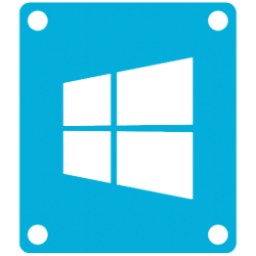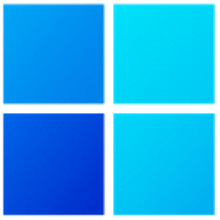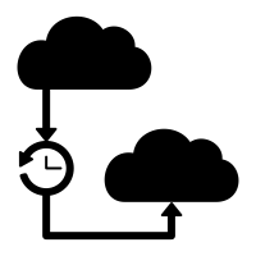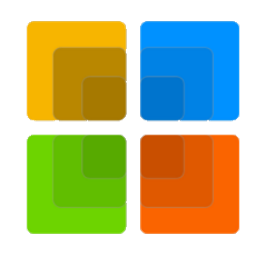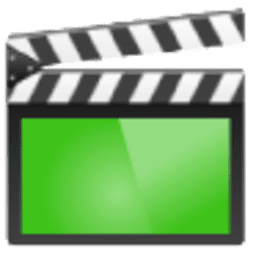A's Video Converter 7 Free Download and offline installer for Windows 7, 8, 10, 11. A video converter capable of desktop and Direct3D game recording that uses AMD, Intel, NVIDIA, and Microsoft Encoders.
Overview of A's Video Converter (Free video converter)
A's Video Converter is a video converter capable of desktop and Direct3D game recording that uses AMD, Intel, NVIDIA, and Microsoft Encoders.
How to use:
File conversion flow
- Click the "Setting" button to set transcode settings (video encoder, audio encoder, video processor (video filter), decoding and file format settings), and input/output settings. These settings are the default settings and can also be saved as presets.
- Click the "Input" button and specify the file or folder (all files in the folder will be targeted) you want to convert.
- When you want to change the settings or output destination individually, select the file and click the "Setting" button or "Output" button on the list side to change it. (You can make multiple changes at the same time.)
- When you want to convert only video or audio or specify an audio stream, click "Setting" -> "Stream Setting..." button.
- When you want to edit the video, click "Edit" -> "Edit..." button. When you want to combine multiple files and output them as a single file, click "Combine" button.
- When you are ready, click "Start" button to start the conversion.
Folder Watching
- For setting, click "Input" -> "Folder Watch...".
- Click "OK" button on the "Folder Watch Setting" form to start watch. When a file is created in the watching folder, it is automatically added in the list and conversion starts.
How to use Microsoft H.265 Encoder on Windows10 Version 1709 (Fall Creators Update) or newer
- Install HEVC Video Extension from Microsoft Store.
How to setup LAV Filters
- By setting up LAV Filters, various containers, video/audio formats and hardware decoding functions can be used. (If an alternative DirectShow filter is installed on the system, it can be used.)
How to record desktop screen or game screen using Bluesky Video Capture
- (How to record DirectShow Video/Audio Capture stream)
Features of A s Video Converter
- Hardware H.264 and H.265/HEVC encode using AMD GPU
- Hardware H.264 and H.265/HEVC encode using Intel GPU
- Hardware H.264 and H.265/HEVC encode using NVIDIA GPU
- Software H.264 and H.265/HEVC encode
- Hardware decode
- Hardware filtering
- Up to 8 files transcoding at the same time
- Simply movie editor
- Batch transcoding and Combine transcoding
- Automatic transcoding using folder watching
- DirectShow Video Capture and Audio Capture.