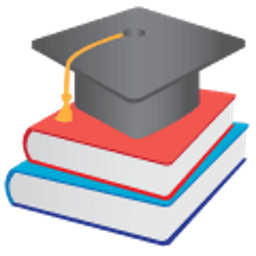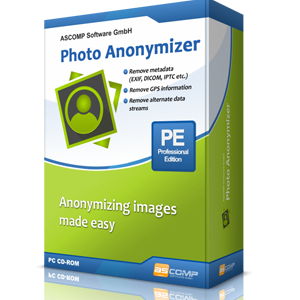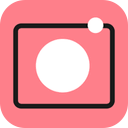Free Download Batch It Ultra 6 full version and offline installer for Windows 11, 10, 8, 7. Batch image processor, it works with a large number of images and needs to make quick edits.
Overview of Batch It Ultra (Batch image processor)
Batch It Ultra is our flag ship comprehensive Batch Image Processor. This current version 5 has been totally redesigned and rewritten from bottom up to support the latest Windows Operating System. The software supports many image formats, including JPEG, BMP, GIF, PNG and TIFF. It also offers many editing tools, including resizing, cropping, rotating, flipping, and adding watermarks. It can also adjust the brightness, contrast, and color balance of the image, as well as apply filters and effects.
Features of Batch It Ultra
- Batch Resizing. It supports popular resizing methods which includes Downsizing By Pixels, Upsizing By Pixels, By Percentage, By Ratio, By Cropping and By Frame.
- Batch Format Conversion. It supports importing of images of many commonly used formats such as JPEG, PNG, TIFF (Single Page), BMP, JPEG 2000, PCX, Windows HD Photo, GIF, TARGA, DIB, RLE, PIX, Truevision Vista Graphic, Portable Bitmap, GFI Fax, Adobe Photoshop, Paint Shop Pro, Dr Halo Cut and Kodak PhotoCD. It supports export to JPEG, PNG, BMP, GIF, TIFF, JPEG 2000, PCX, PBM, PPM, PGM and Windows HD Photo Formats.
- Image Effects. Apart from resizing the images, Batch It Ultra has a comprehensive toolbox to enhance your photos.
- Batch Filename Changer. It supports batch renaming of all your image files to a name which would be more relevant to you.
- Batch Text Captioning. Text Captions can be copyright text, descriptions or captions which you can add to the images.