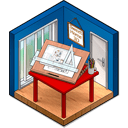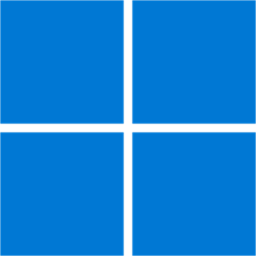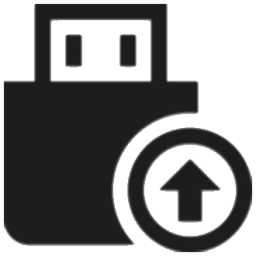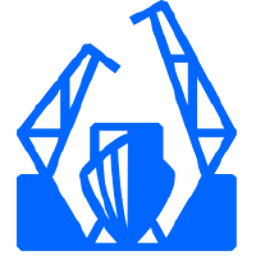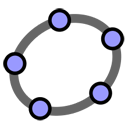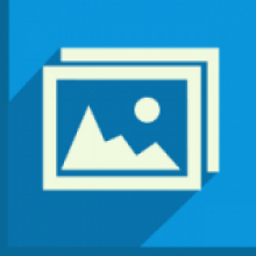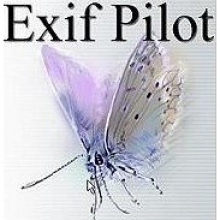Free Download SILKYPIX Developer Studio Pro 11 full version and offline installer for Windows 11, 10, 8, 7. Compositing multiple RAWs which allows you to create a view of the world that cannot be represented from a single image.
Overview of SILKYPIX Developer Studio Pro (Compose & process RAW images)
SILKYPIX Developer Studio Pro is equipped with the new function for compositing multiple RAWs which allows you to create a view of the world that cannot be represented from a single image. And, since this function automatically aligns images according to our image coincidence detection technology, it is possible to combine them without any shift even with hand-held shooting.
RAW development software
SILKYPIX allows you to make adjustments such as exposure (brightness), white balance (shading), tone (light and dark sharpness) while maintaining a high quality of image without deteriorating the image. In addition, anyone can easily perform high-quality adjustments because basic adjustments are arranged in order from the top of the control panel.
The Partial correction function is included to adjust saturation and brightness of specified areas. What is more, a variety of fine adjustment functions such as Fine color controller which can be used to adjust each specific color and Highlight controller which restores colors in highlighted parts as well as recover gradation are available.
Features of SILKYPIX Developer Studio Pro
- Easy Editing with Tastes
- Compliable with JPEG and TIFF
- Exposure (Brightness)
- White balance (Tint)
- Tone (Sharpness of light and dark)
- Saturation (Vividness)
- Sharpening
- Noise adjustment
- Practical functions (A part of functions)
- Image correction tool
- Partial correction tool
- Image controller
- Display warning
- and more...
System Requirements:
- Microsoft Windows 11/10/8.1 64-bit version
- * It does not correspond to the Windows 10 tablet mode.
- * It does not correspond to 32-bit version OS.
- Intel Core 2 Duo or higher, or AMD Athlon 64 X2 or higher processor
- 4GB or more RAM (8GB or higher recommended)
- 10GB of available hard-disk space or more
- Display that supports screen resolution of 1024×768 or higher.