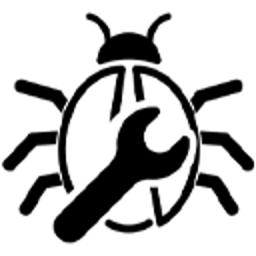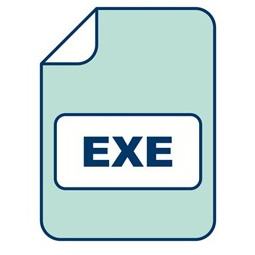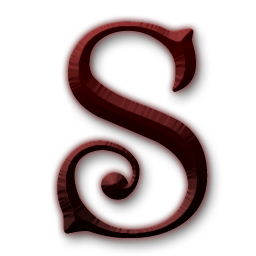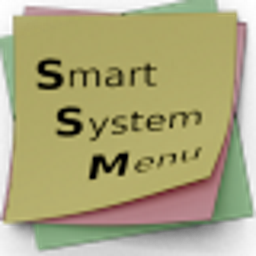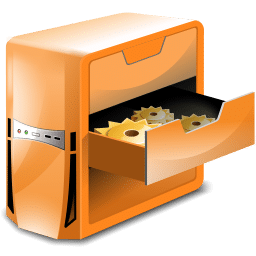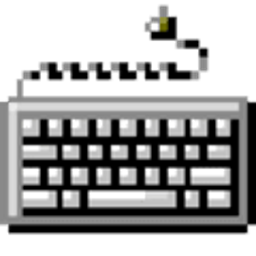Battery Mode 4 Free Download and offline installer for Windows 7, 8, 10, 11. Replaces Windows default battery indicator to a more powerful and useful one.
Overview of Battery Mode (Advanced power management)
Battery Mode is an advanced power management and battery charge indicator. Power Management Modes allow you to choose what you no longer need at the moment: the duration of the performance, or battery life. It provides backlight control, easy power scheme selection, detailed battery information and a lot of handy features for customization.
Battery Mode - Advanced power management
Features of Battery Mode:
Advanced Power Scheme Selection
- Battery Mode allows you to change current power scheme right from the battery popup window.
- Unlike the standard popup in Windows 7-8.1, Battery Mode provides a full list of power schemes available on your system.
- You can setup a schedule to change power scheme automatically.
Comfortable Backlight Control
- You can use Battery Mode to control backlight on both internal and external monitors.
- Note: External monitors should support I2C interface and DDC/CI standard to work.
- Check the «Fixed screen brightness» option to prevent backlight level from changing when attaching power supply or changing power scheme.
- Brightness icon near backlight slider allows you to enable or disable «Adaptive brightness» (if your device support it).
Hotkeys for Power Users
- Battery Mode provides a customizable hotkey to change a power scheme without opening it's window.
- You can use command-line parameters to switch power scheme or control backlight in you scripts.
- Type BatteryMode*.exe -? in command prompt to get help.
- Command-line parameters documentation.