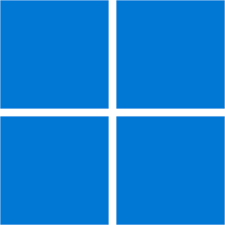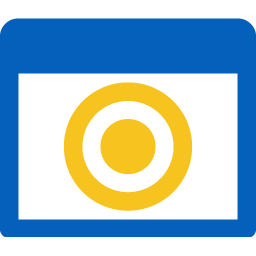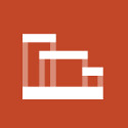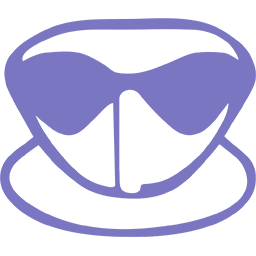TinyWall 3 Free Download and offline installer for Windows 7, 8, 10, 11. A lightweight, user-friendly and secure firewall for Windows to harden and control the advanced firewall built into Windows 7 and above.
Overview of TinyWall (Secure firewall for Windows)
TinyWall includes a combination of features that sets it apart from both commercial and freeware firewalls. TinyWall takes a different approach. It does not display popups that urge users to whitelist apps. In fact, it will not notify you of any blocked action at all in real-time. Instead of showing popups, TinyWall makes it easy to whitelist or unblock applications by different means. For example, you can just initiate whitelisting by a hotkey, then click on a window that you want to allow.
Or, you can select an application from the list of running processes. Of course, the traditional way of selecting an executable also works. This approach avoids popups, but still keeps the firewall very easy to use. Most importantly, with the no-popup approach, the user will only notice that a program has been denied internet access when he can't use it any more. Consequently, users will only unblock applications that they actually need and none more, which is optimal from a security standpoint.
Features of TinyWall:
Non-intrusive operation
- TinyWall lets you work while protecting you. No annoying popups and simple configuration.
Lightweight
- TinyWall's performance impact is neglible. It barely uses any resources on your computer.
More than your average
- Tampering protection, blocklists, temporary firewall rules, UWP-support, boot-time filtering, and many-many more features.
Safe operation
- No drivers or kernel-components are installed, which keeps your system stable.
Convenient
- Lots of convenience features make TinyWall very easy to use for almost anybody.
No cost
- 100% free, no ads, no artifical limitations, no upgrades. Also no data-collection and no telemetry behind your back.