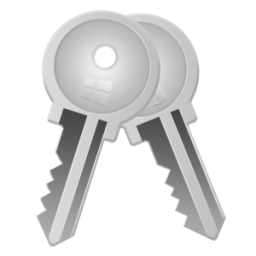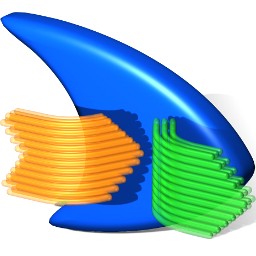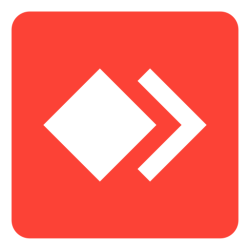Cyberduck 8 Free Download and offline installer for Windows 7, 8, 10, 11. A libre server and cloud storage browser for Mac and Windows with support for FTP, SFTP, WebDAV, Amazon S3, Google Drive, Dropbox and more.
Overview of Cyberduck (Remote File Storage Browser)
Cyberduck is a libre server and cloud storage browser for Mac and Windows with support for FTP, SFTP, WebDAV, Amazon S3, OpenStack Swift, Backblaze B2, Microsoft Azure & OneDrive, Google Drive and Dropbox. In addition to file transfers it offers account management features including setting of ACLs, S3 bucket versioning, Akamai and CloudFront configurations and more.
You can create bookmarks to quickly access your favorite locations, edit files remotely with an editor of your choice, import bookmarks from popular applications, synchronize local/remote directories and drag&drop file to upload or download them.
With an easy to use interface, connect to servers, enterprise file sharing and cloud storage. You can find connection profiles for popular hosting service providers:
- FTP: A widely tested FTP (File Transfer Protocol) implementation for the best interoperability with support for FTP over secured SSL/TLS connections.
- SFTP: With support for strong ciphers, public key and two factor authentication. Read settings from your existing OpenSSH configuration.
- WebDAV: With interoperability for ownCloud, box.com, Sharepoint and BigCommerce and many other WebDAV servers. TLS mutual (two-way) authentication with client certificate.
- OpenStack Swift: Connect to Rackspace Cloudfiles or any other OpenStack Swift cloud storage providers.
- Google Cloud Storage: Connect to buckets in Google Cloud Storage and configure as a website endpoint.
- S3: Connect to any Amazon S3 storage region with support for large file uploads.
- Azure: Access Microsoft Azure Cloud storage on your desktop.
- Backblaze B2: Mount the low cost cloud storage on your desktop.
- DRACOON: Enterprise cloud service made in Germany.
- Box: Leading organizations secure their data with Box.
- Google Drive: Access Google Drive without synchronising documents to your local disk. With URL reference files on mounted volume to open Google Docs documents in the web browser.
- Dropbox: Access Dropbox without synchronising documents to your local disk.
- OneDrive: Connect OneDrive Personal, OneDrive Business and Sharepoint Online.
- Files.com: Fast, affordable, and available in 7 worldwide regions.