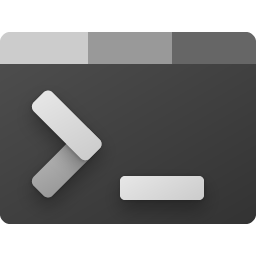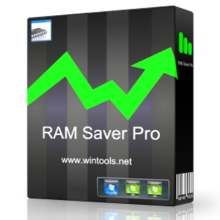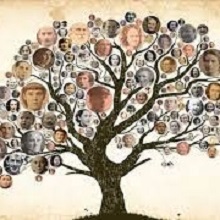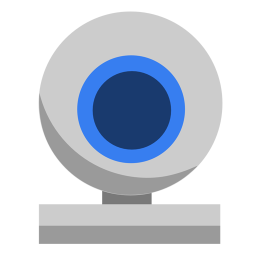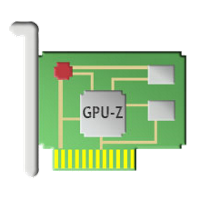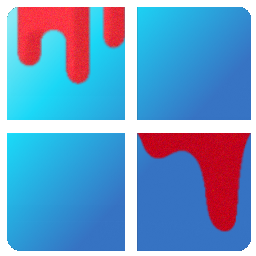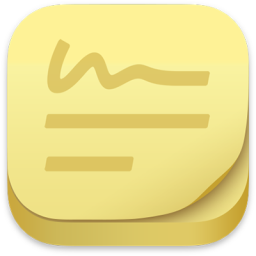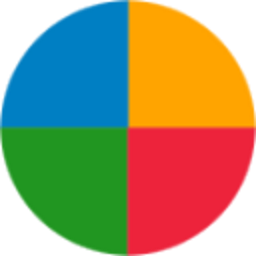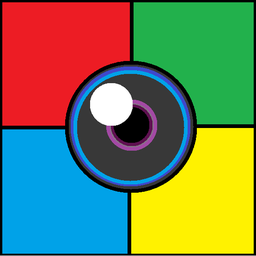Free Download Dr. Folder 2 full version and offline installer for Windows 11, 10, 8, 7. A software that search and replace the standard icon of a folder on any other icon. It has a pretty and friendly interface.
Overview of Dr. Folder (Search and replace the standard icon of a folder)
Dr. Folder is a software that search and replace the standard icon of a folder on any other icon. It has a pretty and friendly interface. It is a powerful software and easy to use. You can change icons of folders quickly and freely just by clicking several buttons. So, using Dr. Folder can save you lots of time. The most important is that it can make your folders lively and I think others will envy your beautiful folders!
Features of Dr. Folder
- You have the right to use Dr. Folder in your office
- Dr. Folder can change the Network folder icon. So you can customize your LAN
- Dr. Folder contains additional icons for office work
- Dr. Folder allows you to change the folder icon with the easiest way (Just one mouse click)
- Dr. Folder has two additional options for folder icon changes: "Make customized folder distributable" (portable) and "Apply selected icon to all subfolders"
- Dr. Folder can mark folders by priority (high, normal, low), by degree of work complete (done, half-done, planned), by work status (approved, rejected, pending) and by the type of the information contained in a folder (work files, important files, temp files, private files).
- Dr. Folder can change a folder's color to normal, dark and light states
- Dr. Folder changes folder icons from within a popup menu of the folders. To change a folder icon, you don't even need to run the program!
- Dr. Folder's popup menu contains convenient category submenus.
- Dr. Folder contains a User Icons tab where you can add an unlimited quantity of your favorite icons and mark folders with them.
System Requirements and Technical Details
- Operating System: Windows 7/8/8.1/10/11
- RAM (Memory): 1 GB RAM (2 GB recommended)
- Hard Disk Space: 200 MB of free space required.