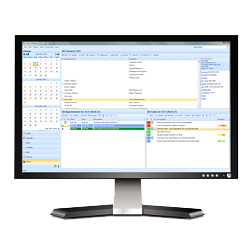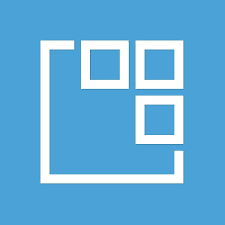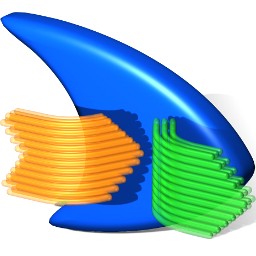Free Download Dropshare 5 full version and offline installer for MacOS. Drag & drop upload files, screenshots and even directories to your own server, Amazon S3 and more.
Overview of Dropshare (Upload files and screenshots)
Dropshare is a menu bar application for drag & drop upload files, screenshots and even directories to your own server, Amazon S3, Backblaze B2 Cloud Files, Rackspace Cloud Files, Microsoft Azure Blob Storage, Google Drive or Dropbox. Additionally,
Dropshare offers a file sharing provider called Dropshare Cloud, which is perfectly suitable to start uploading in just minutes. Sharing files with friends, customers, colleagues or anyone else has never been so easy an professional!
Features of Dropshare for macOS
- File Sharing: Dropshare allows you to upload files or folders to various cloud storage providers, including Amazon S3, Google Cloud Storage, Microsoft Azure, Dropbox, and more. You can then share the generated links with others.
- Screenshot Capture: The application provides built-in screenshot capture and annotation tools. You can take screenshots of your entire screen, specific windows, or selected areas. After capturing a screenshot, you can annotate it with text, arrows, shapes, and more.
- Screen Recording: Dropshare includes a screen recording feature that lets you create screencasts. You can record your entire screen or specific areas, along with system audio and microphone input.
- URL Shortening: The app can shorten URLs automatically, making it easier to share links in a concise format.
- Customizable Landing Pages: You can create customized landing pages for your shared files and links. This allows you to add descriptions, titles, and other details to the shared content.
- Password Protection: Dropshare supports password protection for shared files and links. You can set a password to restrict access to specific users.
- Expiration Dates: You can set expiration dates for shared content, ensuring that links are only active for a limited time.
- Automatic Uploads: Dropshare can monitor specified folders, automatically uploading new files to your chosen cloud storage service and generating shareable links.
- Integration: The application can integrate with various cloud services and external applications, allowing you to streamline your workflow.
- Secure and Private: Dropshare uses secure connections for file uploads and sharing, ensuring the privacy and security of your data.
- Custom Domain Support: If you have your own domain, you can use it for sharing links, giving your shared content a more professional appearance.