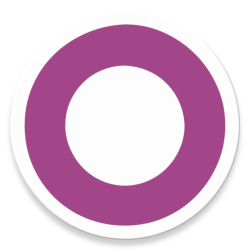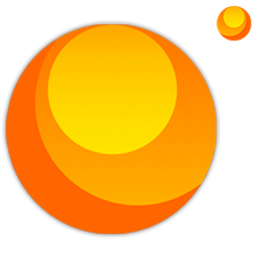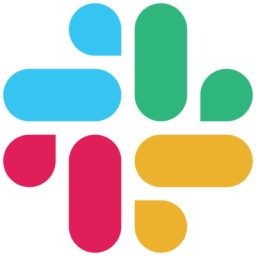Free Download Evaer Video Recorder for Skype 2 full version and offline installer for Windows 11, 10, 8, 7. Easy to use for your Skype video and audio interviews, conferences, podcasts, or family VoIP calls.
Overview of Evaer Video Recorder for Skype (Recording your Skype video and audio calls)
Evaer Video Recorder for Skype is a software application designed to record audio and video conversations that take place on the Skype communication platform. Skype is a widely used platform for making voice and video calls, as well as sending messages over the internet. Evaer Video Recorder specializes in capturing Skype conversations, allowing users to record both sides of the conversation, whether it's a voice call or a video call.
Features of Evaer Video Recorder for Skype
- Capture original Skype audio and video data to record with high quality.
- Supports recording single Skype video calls, Skype screen sharing sessions and up to 10 way Skype group video calls.
- Record Skype video calls directly to your hard disk with picture-in-picture, side-by-side (landscape ,portrait), separate files, audio-only, local-webcam-only and remote-webcam-only mode.
- Changeable recording video codec, video resolution (supports 240p, 360p, 480p, 720p, 1080p), aspect ratio (4:3, 16:9) and frame rate.
- Self-adaptive selection of video resolution and aspect ratio.
- Preview video while recording video calls.
- Changeable local video position on picture-in-picture mode
- Exchange video position during the recording on picture-in-picture mode
- dynamically switch the video when recording Skype video calls
- Save Skype video message and Skype voicemail directly to your hard disk.
- Option to record Skype video calls into MP4 or AVI files.
- Option to record separate MP3 audio files with video calls.
- Option to record both sides sound, local sound only and remote sound only.
- Automatically record MP3 audio files if audio calls only.
- Supports recording Desktop of Skype, Skype 8, Skype UWP and Skype for Business.
- Compatible with Windows Vista/7/8/10 (32/64-bit).
- Easy to use with friendly UI.