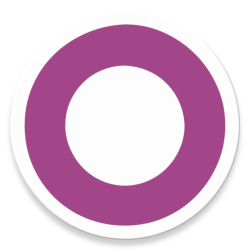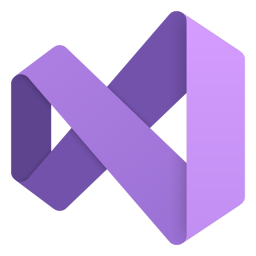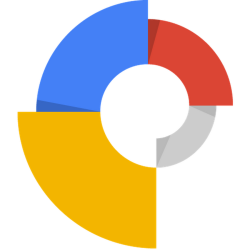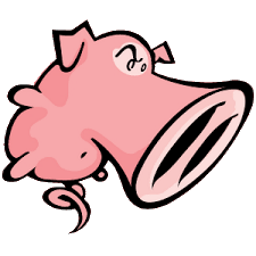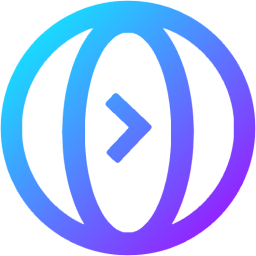Free Download MetaGeek Chanalyzer 6 full version and offline installer for Windows 11, 10, 8, 7. A super-smart tool used by technicians and Wi-Fi consultants for on-site troubleshooting and spectrum analysis.
Overview of MetaGeek Chanalyzer (Layer 1 and Layer 2 Wi-Fi Channel Analyzer)
Created by the team behind inSSIDer and Wi-Spy, Chanalyzer 6 is a super-smart tool used by technicians and Wi-Fi consultants for on-site troubleshooting and spectrum analysis. With a clean user interface, information drill-downs, and detailed data-gathering, Chanalyzer is an exceptional way to find and fix problematic client behavior and improve the Wi-Fi experience of users on your network.
With the addition of the WiPry Clarity USB spectrum analyzer hardware, Chanalyzer 6 shows you the interference causing slow, troublesome wireless in the 2.4 & 5 GHz spectrum. Chanalyzer saves technicians hours of time by identifying Wi-Fi connection issues and plotting them on the unified time graph, leaving you no doubt as to when the event occurred, what the event was, and which device was affected.
Features of MetaGeek Chanalyzer
- Spectrum Analysis: Chanalyzer allows users to perform spectrum analysis, which involves scanning the wireless frequency spectrum to identify sources of interference, crowded channels, and signal quality issues.
- Visual Representation: The software provides visual representations of the wireless spectrum using various graphical displays, making it easier to understand and identify interference sources.
- Channel Overlays: Users can see various channel overlays that highlight Wi-Fi networks, non-Wi-Fi devices, and interference sources. This helps in selecting optimal channels for Wi-Fi networks.
- Signal Strength: Chanalyzer shows signal strength variations over the frequency range, helping users identify dead spots or weak coverage areas in their wireless networks.
- Interference Detection: The software can identify and display sources of interference, such as microwave ovens, cordless phones, and other electronic devices that might impact Wi-Fi performance.
- Packet Analysis Integration: Depending on the version of Chanalyzer, it might integrate with other MetaGeek tools or external devices for deeper packet-level analysis.
- Recording and Playback: Some versions of Chanalyzer allow users to record spectrum data for later analysis or share it with colleagues for troubleshooting.
- Channel Rating: Chanalyzer might offer features that rate channels based on their utilization and interference levels, helping users make informed decisions for channel selection.
- Exporting Data: Users can often export spectrum analysis data, graphs, and reports for documentation, analysis, and reporting purposes.