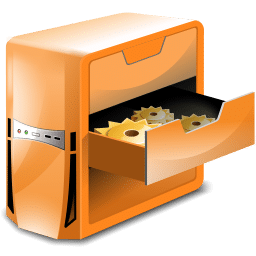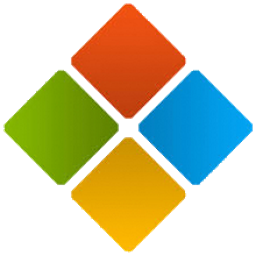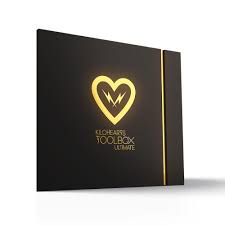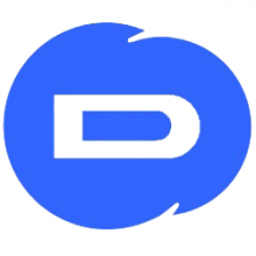Microsoft Visual C++ 2015-2022 Redistributable 14 Free Download and offline installer for Windows 11, 10, 8, 7. The run-time components of Visual C++ Libraries needed for running applications on a PC without Visual C++ installed.
Overview of Microsoft Visual C++ 2015-2022 Redistributable (Install Runtime Components for Windows)
Microsoft Visual C++ (also known as MSVC or VC++) is a commercial integrated development environment (IDE) developed by Microsoft for writing and compiling programs in C++, a powerful programming language used for system and application development. MSVC supports both native (unmanaged) and managed (Microsoft .NET) code development.
MSVC includes a powerful code editor with syntax highlighting, code completion, and debugging tools, making it easier for developers to write and test their code. MSVC also includes a wide range of libraries and frameworks that developers can use to build powerful applications.
MSVC has been widely used by developers around the world for many years, and it continues to be an important tool for developing Windows applications, games, and system software. It is available as a standalone product or as part of the Microsoft Visual Studio IDE.
Features of Microsoft Visual C++ 2015-2022 Redistributable
- Code editor: MSVC has a powerful code editor that provides syntax highlighting, code completion, and debugging tools to help developers write and test their code efficiently.
- Debugger: MSVC includes a powerful debugger that enables developers to debug their code easily and quickly.
- Libraries and frameworks: MSVC includes a wide range of libraries and frameworks that developers can use to build powerful applications, such as the Windows API, DirectX, and .NET Framework.
- Cross-platform development: MSVC supports cross-platform development, enabling developers to write code for Windows, Android, and iOS platforms.
- Optimization: MSVC includes powerful optimization tools that help developers improve the performance of their code, such as profile-guided optimization (PGO).
- Compatibility: MSVC is compatible with a wide range of programming languages, including C, C++, and Assembly.
- Integration: MSVC can be integrated with other Microsoft development tools, such as Microsoft Visual Studio, Microsoft Team Foundation Server, and Microsoft Azure.
Visual Studio 2019 System Requirements:
- Operating system: Windows 10 version 1507 or higher, Windows Server 2016 or higher, or Windows 8.1 with Update KB2919355
- Processor: 1.8 GHz or faster processor. Quad-core or better recommended.
- Memory: 2 GB of RAM; 8 GB of RAM recommended (2.5 GB minimum if running on a virtual machine)
- Hard disk space: Minimum of 5 GB of available hard disk space
- Display: 1280 x 720 or higher resolution monitor
- Graphics: DirectX 9-capable graphics card or higher
- Additional requirements: Internet connection, .NET Framework 4.7.2 or higher, Visual Studio 2019 recommended for full functionality