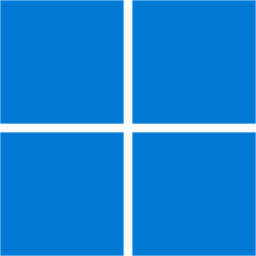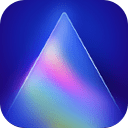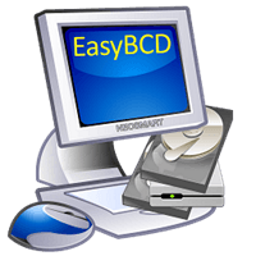OpenShot Video Editor 3 Free Download and offline installer for Windows 7, 8, 10, 11, MacOS. A great video editor that allows you to easily create your own videos and clips, giving a really wide opportunity to get high quality video.
Overview of OpenShot Video Editor (Free and powerful video editor)
OpenShot Video Editor is an excellent video editor that allows you to easily create your own videos and clips. Here you can merge and cut video, overlay sound, add images and text, use a variety of transition effects and much more. At the same time, it is possible to overlay elements in unlimited quantities - any fragment can be inserted into the project in any place, which gives really wide opportunities for obtaining high-quality videos.
OpenShot Video Editor tools and features give you:
Cross-Platform: OpenShot is a cross-platform video editor, with support for Linux, Mac, and Windows. Get started and download our installer today.
Trim & Slice: Quickly trim down your videos, and find those perfect moments. OpenShot has many easy ways to cut your video.
Animation & Keyframes: Using our powerful animation framework, you can fade, slide, bounce, and animate anything in your video project.
Unlimited Tracks: Add as many layers as you need for watermarks, background videos, audio tracks, and more.
Video Effects: Using our video effects engine, remove the background from your video, invert the colors, adjust brightness, and more.
Audio Waveforms: Visualize your audio files as waveforms, and even output the waveforms as part of your video.
Title Editor: Adding titles to your video has never been easier. Use one of our templates, or make your own.
3D Animations: Render beautiful 3D animated titles and effects, such as snow, lens flares, or flying text.
Slow Motion & Time Effects: Control the power of time, reversing, slowing down, and speeding up video. Use a preset or animate the playback speed and direction.
Edit Video: Drag and drop video, audio, or images from your file manager into OpenShot. It's that easy to get started video editing.
70+ Languages: OpenShot is available in many different languages, and can be translated online with LaunchPad.
Simple User Interface: We have designed OpenShot to be the easiest and friendliest video editing software ever! Give it a try and see for yourself.