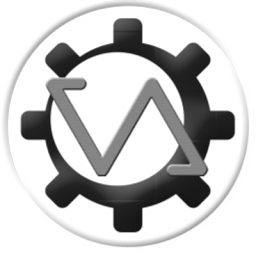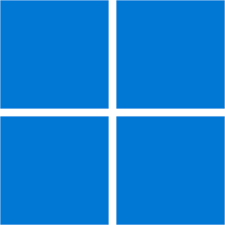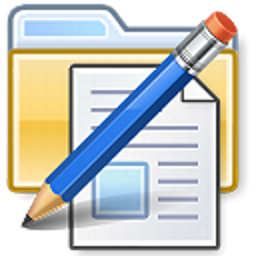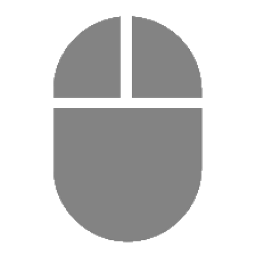Free Download Secure Eraser Professional 6 full version and offline installer for Windows 11, 10, 8, 7, Vista, XP. A software tool designed to help users securely and permanently delete sensitive data from their computer or storage devices.
Overview of Secure Eraser Professional (Secure data deletion)
Secure Eraser Professional is a software tool designed to help users securely and permanently delete sensitive data from their computer or storage devices. It ensures that deleted files cannot be easily recovered by using data recovery tools. Secure Eraser uses the most renowned method of data disposal and overwrites sensitive information in such a reliable way that it can never be retrieved even with specialized software. Our multiple award-winning solutions for definitively destroying data also eliminate any cross-references that could leave traces of deleted files in the allocation table of your hard drive.
This easy-to-use Windows software will overwrite sensitive data even up to 35 times regardless of whether they are files, folders, drives, recycle bin or traces of surfing. You can also delete files that have already been deleted, but this time for good.
Features of Secure Eraser Professional
- File Shredding: Secure Eraser can securely delete individual files or entire folders from your computer or external storage devices. When files are deleted using Secure Eraser, they are overwritten with random data multiple times, making it extremely difficult for anyone to recover the original data.
- Drive Wiping: In addition to individual file deletion, Secure Eraser can perform secure drive wiping. This means it can erase all data on an entire hard drive or storage device, leaving no traces of the previous data.
- Multiple Algorithms: The software typically employs various secure deletion algorithms, including methods compliant with government and industry standards like the DoD 5220.22-M standard. Users can often choose the level of security and number of passes for file or drive erasure.
- Integration with Windows Explorer: Some versions of Secure Eraser Professional integrate with Windows Explorer, allowing users to right-click on files or folders and securely delete them directly from the context menu.
- Schedule Erasures: Users can often schedule file or drive erasures at specific times or on a recurring basis, which can be useful for automating data deletion tasks.
- Free Space Erasure: The software may offer an option to securely erase the free space on a disk, ensuring that previously deleted data remnants are also removed.
- Reports and Logs: Secure Eraser may provide reports and logs detailing the erasure process, offering transparency and proof of data destruction for compliance purposes.
- Password Protection: Some versions of the software include password protection features to prevent unauthorized access to the erasure settings.
- Bootable Media Support: Secure Eraser may support the creation of bootable media (e.g., USB bootable drives or CDs) for erasing data on systems that cannot boot into the operating system.