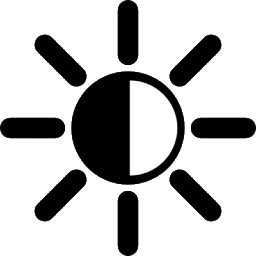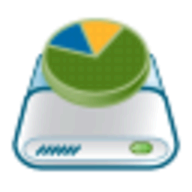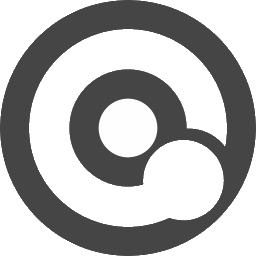Free Download Softdiv Dexster Audio Editor 5 full version and offline installer for Windows 11, 10, 8, 7. A perfect audio editor tool for your audio production that supports many popular audio formats and features audio cd burning.
Overview of Softdiv Dexster Audio Editor (Perfect audio editor tool)
Softdiv Dexster Audio Editor is a perfect audio editor tool for your audio production that supports many popular audio formats and features audio cd burning. It allows users to edit audio files by performing various tasks such as cutting, copying, pasting, mixing, and applying audio effects. Dexster Audio Editor is aimed at both casual users and audio professionals who need to work with audio files for different purposes.
Features of Softdiv Dexster Audio Editor
- Edit Audio Files: Cut, Copy, Delete, Paste, Trim, Enhance, Mix audio files in visual editing environment. Support multiple audio files editing at the same time.
- Apply Audio Effects: Apply audio effects; Amplify, Compressor, Delay, Envelope, Equalizer, Expander, Fade, Flanger, Noise, Silence, Invert, Normalize, Phaser, Reverb, Reverse, Tempo, Vibrato, Chorus, Pitch, Distortion, VST, and DirectX.
- Audio Conversion: Batch audio conversion to convert audio format from one to another.
- Apply Audio Filters: Apply audio filters; Band Pass Filter, FFT Filter, High Pass Filter, High Shelf Filter, Low Pass Filter, Low Shelf Filter, Notch Filter, Peak EQ Filter, and FIR Filter.
- Vocals, Noise Reduction: Reduce Vocals, Noise, Clicks and Pops from an audio file.
- Audio Mixing: Preview and mix audio file / content / stereo channels