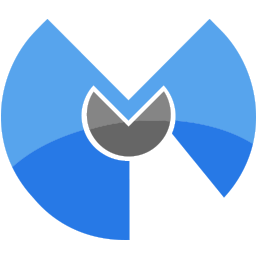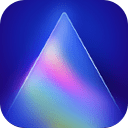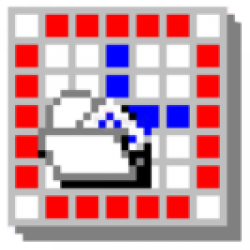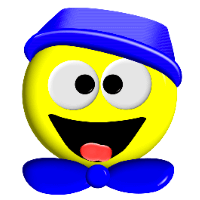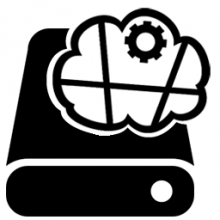Backup4all 9 Free Download and offline installer for Windows 11, 10, 8, 7. A full featured backup tool that allows you to define custom backup configurations to meet your personal needs.
Overview of Backup4all (Protect your Data)
Backup4all is a full featured backup tool that allows you to define custom backup configurations to meet your personal needs. You can backup to local or network locations, remote FTP servers, or to CD/DVD, using the built-in burner software. Options include optional file filters (by attribute, date, size, name etc.) and a built-in scheduler to run your backups unattended as a service.
Backup4all also enables you to see what files have changed since the last backup and to preview the statistics for the next backup. It can backup files that are in use Additional features include password protection, AES encryption, zip compression, Explorer integration, incremental/differential backups, CRC32 verification, disk spanning, and more.
Main features of Backup4all 9
BACKUP TO/FROM THE CLOUD
- Back-up your data in the cloud to Google Drive, Microsoft OneDrive, Dropbox, Amazon S3, Microsoft Azure, BOX, Hidrive, Hubic and over 37 Amazon S3 Compatible cloud destinations (i.e. Backblaze, Cisco, Google Cloud Storage, Tiscali, Verizon).
- Starting with version 9 you can use files and folders from cloud locations or FTP/SFTP servers as backup sources.
FREE BACKUP PLUGINS
- You can load plugins for backing up or restoring specific programs' settings or other custom data (like game saves, email data, etc.). A plugin is actually an XML file that once imported in Backup4all adds a predefined backup.
- There are over 100 free backup plugins that you can load in Backup4all and easily back-up specific apps.
TRUE INCREMENTALS
- Backup4all can back-up using an incremental backup type. Incremental backup provides a faster method of backing up data than running full backups.
- During an incremental backup, only files changed since the most recent backup are included. Its advantage is that it takes the least time to complete.
System Requirements
- Operating systems: Windows 10, 8, 7, Vista, XP SP3, Server 2019/2016/2012/2008/2003 (32/64-bits)
- Free Hard Disk Space: 200 MB or more.