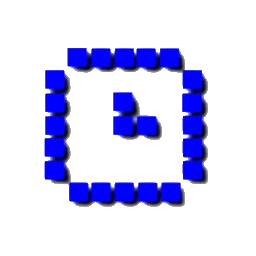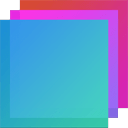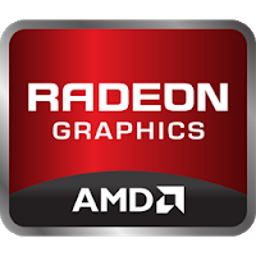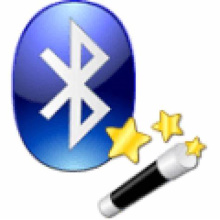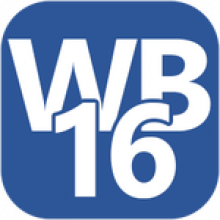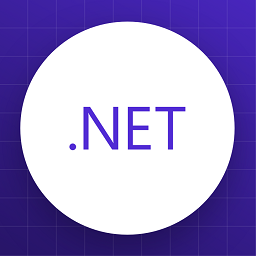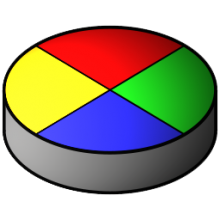Free Download Markdown Monster 3 full version and offline installer for Windows 11, 10, 8, 7. A Markdown editor and viewer that lets you edit Markdown with syntax highlighting and fast text entry.
Overview of Markdown Monster (The Markdown Editor for Windows)
Markdown Monster is a Markdown editor and viewer that lets you edit Markdown with syntax highlighting and fast text entry. A collapsible, synced, live preview lets you see your output as you type or scroll. Easily embed images, links, emojis and code using Markdown text or use our gentle UI helpers that simplify many operations with a couple of keystrokes. Paste images from the clipboard or drag and drop from Explorer or our built-in folder browser. Inline spell-checking and word counts keep your content streamlined unobtrusively.
You can export your Markdown to HTML or PDF by saving to disk or by copying Markdown selections as HTML directly to the clipboard. The HTML preview can display syntax colored code snippets for most common coding languages, and can easily be customized with HTML and CSS template to match your own sites.
You can choose from a light and dark app themes, and choose individual editor and preview themes that are fully customizable. You can even use Vim or EMacs type conventions. Other convenience features let you browse for and select files in the built-in folder browser, use the document outline to jump through sections in your Markdown, or shell out to Explorer, Terminal or your favorite Git client.
Weblog Publishing:
Markdown Monster can also publish your Markdown directly to your Weblog. If your blog supports WordPress, MetaWeblog, Jekyll or Medium, you can publish your documents with one click. You can also edit and republish, or download existing posts and even convert existing posts from HTML to Markdown.
Features of Markdown Monster:
- Easy and fast Markdown editing
- Syntax colored Markdown text
- Live Preview while you type
- Inline spell checking
- Easy image and link embedding
- Paste images from Clipboard
- Gentle toolbar support
- File and Folder Browser
- Favorites Manager
- Document Outline
- Git Integration
- Built in screen capture
- Two-way Table Editor
- Import Html to Markdown
- Export Markdown to Html
- Dark and Light UI Themes
- Customizable Preview Themes
- High DPI Support
- Weblog Publishing and Editing
- Yaml Meta Data Support
- Snippet Expansion Templates
- Swappable Markdown Parsers
- Extensible with .NET Add-ins.
System Requirements:
- Supported OS: Microsoft Windows 10-7 or Windows 2019-2008R2
- Microsoft .NET Framework 4.7.2 or later
- Git (optional)