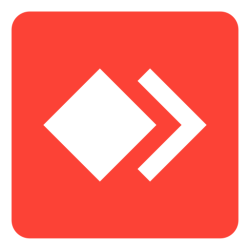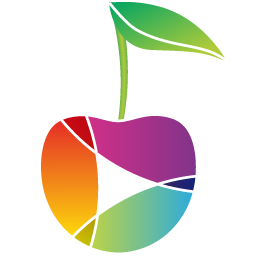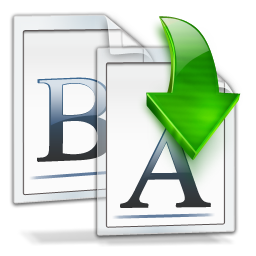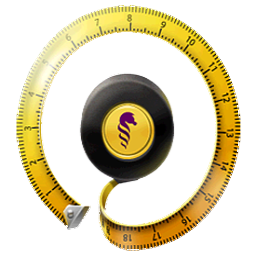Free Download O&O SafeErase Professional / Server 18 full version and offline installer for Windows 11, 10, 8, 7. The solution for securely deleting sensitive data from your hard disk and offers you the ultimate protection of your privacy.
Overview of O&O SafeErase Professional / Server (Securely deletes confidential files)
O&O SafeErase is the solution for securely deleting sensitive data from your hard disk and offers you the ultimate protection of your privacy. Thanks to this protection against data misuse, you see a return on your investment with every securely deleted file. In this way you can be sure that no data gets into the wrong hands.
In addition to many minor enhancements, O&O SafeErase includes an analytical tool that scans your computer for temporary and unsafely deleted files. With just a few clicks, you can clean your computer so that unauthorized parties never have a chance to spy out old files for possible misuse.
All files, settings, applications and the operating system itself are deleted so that a file recovery is impossible. You can be sure that nobody will ever restore your confidential information and misuse it, protecting yourself against identity theft. With O&O SafeErase you can even delete your entire computer without a start medium (e.g. a Boot CD).
Features of O&O SafeErase Professional
- “Instant Erase”: Selecting files over the context menu prompts a mini-dialog from where deletion can immediately take place
- Permanent deletion of files, folders, Memory cards and USB sticks
- Delete an entire computer, no boot medium necessary
- Delete internet traces and temporary program files
- Six methods to permanently delete confidential data
- Detailed reports as proof of deletion
- Analysis tool to search for unsafe deleted files
- Adapted deletion method for SSDs (Solid State Disks) with SolidErase
- Enhanced report and activity management
- .Net Framework 4.7.1
- Supports 64 bit version of Windows 11, Windows 10 and Windows 8.1
System Requirements and Technical Details
- Operating System: Windows 7/8/8.1/10/11
- RAM (Memory): 2 GB RAM (4 GB recommended)
- Hard Disk Space: 400 MB of free space required.