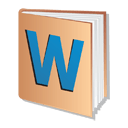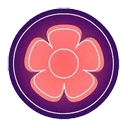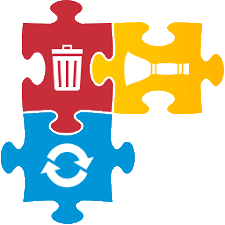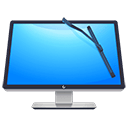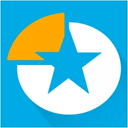Win10 BrightnessSlider 1.7.15 Free Download and offline installer for Windows XP, Vista, 7, 8, 10. Adds a Monitor Brightness icon to on Taskbar Tray that lets you adjust the brightness of your monitor(s) with a simple slider.
Overview of Win10 BrightnessSlider (Adds a Monitor Brightness icon to on Taskbar Tray)
Win10 BrightnessSlider adds a Monitor Brightness icon to on Taskbar Tray that lets you adjust the brightness of your monitor(s) with a simple slider. If you use multiple monitors, you will see a slider for each one and can adjust the brightness individually.
We noticed that the program did not work initially until we clicked on the "Detect Monitors" option in the tray icon menu, you may have to do the same.
Features of Win10 BrightnessSlider
- Supports ddc/ci monitors
- Seperate Sliders For Multiple Monitors
- Volume like Slider to Change Monitor Brightness
- Option to Run At Startup
- Ability to "Rescan/Detect Monitor" after a Monitor Plugged in/out