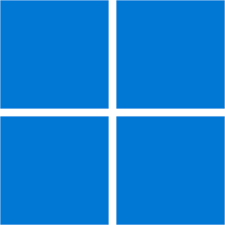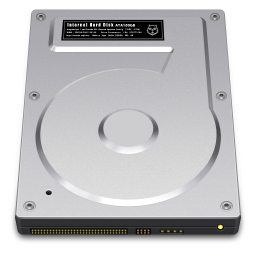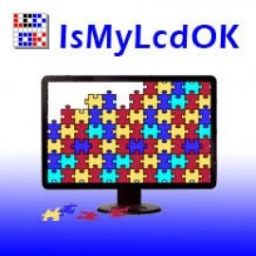Free Download iPixSoft Flash ScreenSaver Maker 4 full version and offline installer for Windows 11, 10, 8, 7. Powerful screensaver software helps you to create animated Screen Savers from photos and music.
Overview of iPixSoft Flash ScreenSaver Maker (Powerful screensaver software)
iPixSoft Flash ScreenSaver Maker is powerful screensaver software helps you to create animated Screen Savers from photos and music with professional designed templates, transition effects, text captions, funny cliparts, sounds, etc. It enables you to publish an SCR file into your Windows directory or output an installation Exe file.
Features of iPixSoft Flash ScreenSaver Maker
- Add/Delete/Rename the slide show folders
- Set the slideshow folder path
- Create a new slide show
- Open/Rename/Move/Delete the slide show you have created
- Add up to 500 images in one slideshow
- Edit photos such as brightness, contrast, corp, etc.
- Apply various filter effects to photos
- Add audio file (wav, mp3, wma) as background music
- Simply choose from 65 pre-designed templates
- Template config such as Size, Display and Thumb option
- Change buttons, photo frames for the template
- 70+ transition effects include swift and push effects
- Controllable transition and photo duration
- Randomize transition effects for slideshow in seconds
- Decorate with 150+ high quality animated clipart
- Pick from 100+ sounds to make your slideshow more funny
- Add your own swf, jpg, bmp, png files to decorate slideshow
- Add hyperlink to each slide
- Enable and set Intro & Credit Movie
System Requirements and Technical Details
- Operating System: Windows 7/8/8.1/10/11
- RAM (Memory): 1 GB RAM (2 GB recommended)
- Hard Disk Space: 200 MB of free space required.