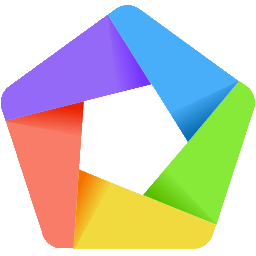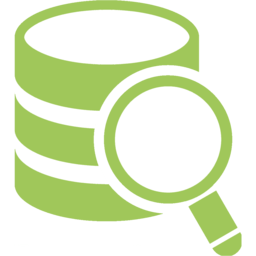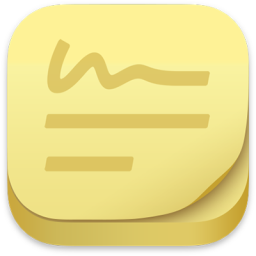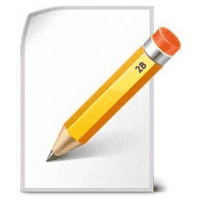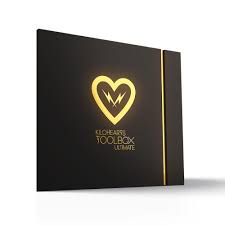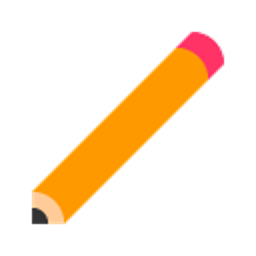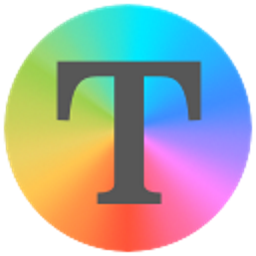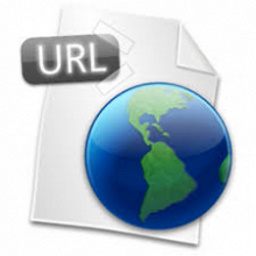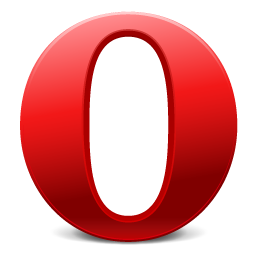MiTeC Internet History Browser 2 Free Download and offline installer for Windows 11, 10, 8, 7, Vista, XP. Collects and displays internet browsing history in comprehensive interface with powerful filtering engine.
Overview of MiTeC Internet History Browser (Display internet browsing history)
MiTeC Internet History Browser collects and displays internet browsing history in comprehensive interface with powerful filtering engine. You can trace and see all your (or someone else's) web sites visits including date and time and used browser.
Results are stored in categories named after the exact date, all of them being expanded by default which makes it a little difficult to navigate through. You can take advantage of a search field however, you still have to manually go through all results if you remember very little about a certain page you want to revisit. If you manage to find it you simply hit the “Open” button which automatically brings up your default browser with the desired page.
Supported browsers:
- Microsoft Edge
- Microsoft Internet Explorer
- Google Chrome
- Opera
- Apple Safari
- Mozilla Firefox
- Mozilla SeaMonkey
- Vivaldi
- Yandex
- Moonchild Production Pale Moon
System Requirements and Technical Details
- Operating System: Windows 7/8/8.1/10/11
- RAM (Memory): 1 GB RAM (2 GB recommended)
- Hard Disk Space: 100 MB of free space required.