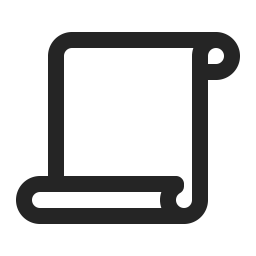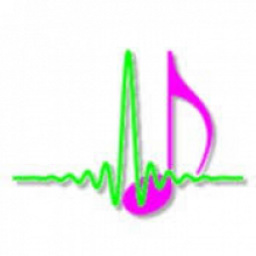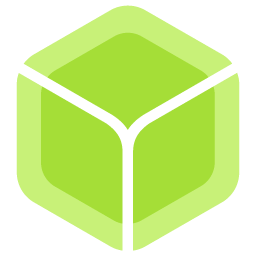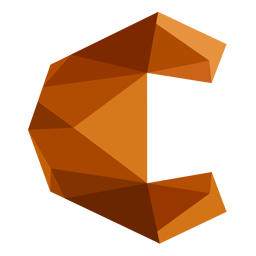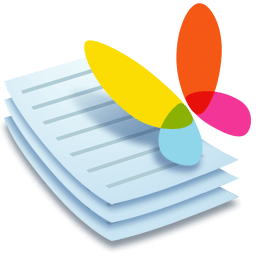Free Download PDF Reader Pro 2 full version and offline installer for MacOS. A PDF powerhouse that will fulfill all your document needs.
Overview of PDF Reader Pro (Adobe PDF Files)
PDF Reader Pro is a PDF powerhouse that will fulfill all your document needs. Building on solid features such as Annotation, Edit, Form filling, OCR, Convert, Create, Sign, Bookmark and protect your PDF files, PDF Reader Pro allows you to maneuver through your PDF files.
PDF Reader Pro offers even more - Edit text in PDFs, merge and combine multiple documents, split your PDF into several files, insert pages from another PDF, Convert PDF to Word and any other Microsoft Office formats. Carry just your PDFs and make your presentations with them under the Presentation Mode, work becomes effortless and more productive with lighter PDFs!
Features of PDF Reader Pro for macOS
Enhanced Editing Capabilities
- Empowers users to easily make edits to both text and images within PDF documents.
- Support versatile editing options to modify multiple attributes to create tailored documents.
- Conveniently add, remove, or modify watermarks and backgrounds in PDF files.
Seamless PDF Conversion
- Convert PDF files to popular Office formats and image files without any effort.
- Save time and effort by converting multiple PDF files simultaneously in one go.
- Enjoy the flexibility of converting PDFs to various formats including text, HTML, RTF, and CSV.
Streamline Your Workflow
- Flexiblely compress, extract, merge documents in batches.
- Batch adding watermarks, backgrounds, headers, footers, and more to multiple files at once.
- Enhanced security by set passwords to protect your files efficiently with batch encryption.
Efficient PDF Organization
- Easily merge, split, or rotate PDF pages to fit your unique requirements.
- Minimize PDF file size to enhance storage and sharing efficiency.
- Extract specific PDF pages for precise content management purposes.
Diverse PDF Markup
- Effortlessly review and annotate PDFs using our flexible commenting tools.
- Personalize annotations with custom stamps, highlighting, strikethroughs, and underlines.
- Streamline comment management with seamless export possibilities.
Transform Scanned PDFs
- Leverage powerful OCR technology to convert scanned PDFs into searchable and editable text in over 90 languages.
- Extract text from images for effortless data accessibility with 99% accuracy.
- Convert scanned documents into Word, Excel, or other editable formats with ease.
Advanced PDF Comparison
- Compare multiple PDF documents by overlaying them to visually highlight differences.
- Quickly identify variations by comparing two PDF documents side by side.
- Improve organization and reference by easily highlighting and annotating important information.
Easy Form Creation and Signing
- Create a fillable PDF with text fields, checkboxes, combo boxes, images and more.
- Sign contracts in a few taps with a personal, electronic signature.
- Support the input of signatures in multiple formats (trackpad, keyboard, image).
Smooth and Intuitive PDF Reading
- Enjoy a comfortable reading experience with our sleek Dark Mode.
- Smoothly navigate your PDF documents using smooth scrolling.
- Immerse yourself in distraction-free reading through the intuitive Read Mode.